
Content Manager at SocialBee
Are you looking for social media analytics tools that will answer your most pressing marketing questions?
Well, look no further because today, we will talk about 10 platform suggestions that can help you make the right marketing decisions based on powerful social media data.
Keep reading to learn more about the best social analytics tools on the market and find out how you can take the guesswork out of your strategy and generate insightful reports in a matter of minutes.
Let’s get started!
Streamline your marketing with an efficient social media strategy template.

What Are Social Media Analytics?
So, how can we define social media analytics?
Social media analytics is a collection of data generated by your social media activity that offers information about your performance in real-time.
As you become active on different social media platforms, you will have access to a set of analytics that will help you:
- See your post and page performance
- Access your audience’s demographics
- Evaluate your social media efforts
Why Do You Need a Social Media Analytics Tool?
As a brand on social media, you need an analytics tool to gather information about your social media audience, activity, and results in an efficient manner. But that’s not all!
Here are three reasons why social media managers use analytics tools:
- Access all your social media reports from one place
- Perform a social media audit in minutes
- Find out how you can improve your strategy
1. Access All Your Social Media Reports and Historical Data from One Place
We all know that there comes a moment when you have to report back to your team or clients and discuss the big R-O-I, apart from other aspects surrounding your activity and social media performance.
Well, by using a social media analytics tool, you don’t have to waste time building reports and approximating your results. You will have clear data that shows off the fruits of your labor and helps you outline clear steps that will take your strategy from meh to amazing.
Not to mention that you will have access to graphics, charts, and visually appealing maps that put your social media strategy into perspective.
2. Perform a Social Media Analysis in Minutes
Social media marketing is everchanging—and so needs to be your approach.
Regularly checking up on your performance is a must if you want to keep seeing results from your social media accounts. But manually gathering all the data you need to audit your activity can be quite time-consuming.
Here’s where social media analytics tools come into place.
Such platforms centralize all the information in one place and answer your questions in a matter of minutes.
Here are a few aspects you can find out by using a social media analytics tool:
- What major social media networks are worth your time?
- What social media posts generate the most engagement and conversions?
- What is your brand’s impact on social media?
- Who is your target audience?
- When are your followers the most active during the day/week?
3. Find Out How You Can Improve Your Social Media Presence
Basically, by using a social media analytics tool, you take the guesswork out of your strategy and act based on straightforward data that can’t be questioned.
For instance, let’s say your content isn’t performing as well as it did one month ago. The next step is to access your social media analytics and see:
- What are your top-performing posts?
- When is your audience active on social media?
- How active were you on social media the past month?
Once you have all this information, you can start correlating your challenges with effective solutions. For instance, maybe you posted less this past month and your performance was affected by it. Or maybe you posted during time frames when your audience was offline.
With small adjustments, you can bring your strategy back on track and even surpass your past results.
10 Free & Paid Social Media Analytics Tools
Now that you know the benefits of using a social media analytics tool, let’s explore a few solutions and see what works best for your needs.
Here are the top 10+ paid and free analytics tools you need as part of your strategy:
- SocialBee
- NapoleonCat
- Social Status
- Social Champ
- Sprout Social
- Sendible
- Klear
- Keyhole
- Oktopost
- Iconosquare
- Mention
- DashThis
1. SocialBee – Social Media Management Tool with Powerful Analytics
SocialBee is an all-in-one social media management tool that allows you to create, schedule, and publish content, as well as monitor your performance across multiple channels from one place.
So, if you care about efficiency, SocialBee is the platform that will help you do it all without compromising quality. It offers in-depth social media data in a visually pleasing format that will not only help you get a better understanding of your performance but will also save you the struggle of creating graphs and charts on your own.
Monitor all your social media channels from SocialBee and learn how to improve your performance in real-time.
Start your 14-day free SocialBee trial today!
Here is the data you can track with SocialBee:
- Facebook analytics
- Instagram analytics
- Twitter analytics
- LinkedIn analytics
- Pinterest analytics
- Google Business Profile analytics
- TikTok analytics
Audience Demographics
With SocialBee, you can access audience insights that will allow you to get to know your following and create a content strategy customized for your predominant demographics.
You will be able to find out the distribution of your followers by age and gender, as well as language and country. All the information is organized in graphs and charts, ready to be added to your next performance report.
Page Analytics
Do you want to know how your page is evolving over time? SocialBee’s social media analytics report shows you exactly what you need to know to audit your performance.
You will be able to see a daily rundown of your follows, unfollows and engagement levels (how many likes, comments, and shares you get on all your posts on a daily basis).
Post Analytics
Next, let’s talk about post analytics and the social data SocalBee has to offer here.
- Post impressions: The number of times your content has been shown (does count multiple views from the same user)
- Post reach: The number of people that saw your content (doesn’t count multiple views from the same user)
- Post engagement: The number of clicks, likes, comments, and shares your posts receive individually
- Average post-performance: The social media engagement you receive on all your posts during a specific time-frame
- Best-performing content: The top three posts, content types, and post categories that registered the most reach and engagement out of all your content during a certain period
The analytics we discussed today are all included in all the SocialBee plans. So, no matter what subscription you use, you will still benefit from a detailed social media performance report.
Paid Plans:
- Bootstrap (best for solopreneurs) – $29 per month
- Accelerate (best for startups and small businesses) – $49 per month
- Pro (best for freelancers and agencies) – $99 per month
Free Plans: 14-day free trial
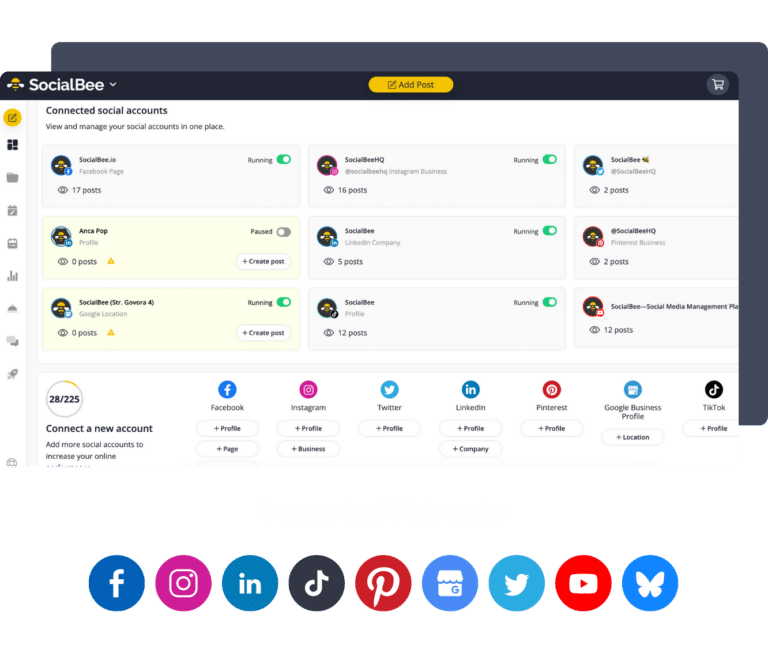
SocialBee: Your Social Media Analytics Tool
2.NapoleonCat – Social Media Management Tool with Automated Performance Reports
What you can’t measure, you can’t improve on. This is why NapoleonCat offers more than just reliable social media analytics; you can also generate automated social media and team performance reports. Whenever in need, you can benchmark your efforts against your competitors and compare multiple profiles side by side.
NapoleonCat supports the following platforms:
- Facebook (analytics and reports)
- Instagram (analytics and reports)
- LinkedIn (analytics and reports)
- YouTube (analytics)
- TikTok (coming soon)
Some of the most interesting metrics that you can track in NapoleonCat include:
- Posts’ reach and engagement
- Most engaging content
- Best posting time
- Follower growth
- Audience demographics
- Competitor analysis
- The number of tickets moderated by individual moderators and their average moderation time
With NapoleonCat, you’ll clearly see what platforms and content types work best and when and how often you should post to get the highest engagement.
Paid plans:
- Flexible pricing: pay for as many profiles and users as you add
- Standard plan: prices start from $27/month
- Pro plan: prices start from $63/month
- Enterprise plan: contact for a custom quote
Free plans: 14-day free trial
3. Social Status – Multi-Channel Social Media Reporting Tool
Are you looking for a social media analytics tool that provides data about both paid and organic content? Then Social Status has what you need.
Track all your social media accounts with one tool and keep an eye on the social media metrics relevant to your marketing goals, such as impressions, clicks, likes, comments, shares, video views, page growth, and messages.
Note that Social Status supports monitoring on:
- Facebook (pages, ad accounts, Business Manager, Business Suite)
- Instagram (business accounts, stories, and ads)
- LinkedIn Company Pages
- Twitter Profiles
- YouTube Channels
We all know that setting goals is the first step you should do before creating a paid social media advertising campaign. Well, Social Status is definitely aware of that and designed its monitoring software to track Facebook’s ad objectives, including:
- Brand Awareness
- Reach and Engagement
- Video Views
- Page Likes
- Web Traffic and Store Visits
- App Installs
- Event Responses
- Lead Generation
- Offer Claims
- Messages
- Sales and Conversions
Sounds great, right? Well, it gets better. Sprout Social also enables you to compare your performance to your competitors and create insightful reports that highlight key differences and similarities between you and your competition.
Paid plans:
- Starter – $29 per month
- Pro – $199 per month
- Business – $399 per month
- Corporate – $599 per month
- Enterprise – $1499 per month
Free plans:
- Free monthly plan
4. Social Champ – Social Media Management Tool for Analytics
For social media managers, Social Champ seems to be an exceptional choice. This tool provides comprehensive social media analytics, enabling users to monitor their performance on social media platforms from a unified dashboard.
Social Champ offers a detailed view of content performance across platforms such as Facebook, Twitter, Instagram, LinkedIn, TikTok, YouTube and even Pinterest. It includes all the marketing metrics from all social media channels, presenting a holistic perspective of your overall performance. This tool also allows you to track important indicators including impressions, reach, engagement, and audience demographics, presenting the data in visually appealing and automatically generated reports.
Best features:
- Advanced Social Media Monitoring
- Champ AI Suite
- Social Inbox to track your mentions, comments, likes etc.
- Automate daily posting using Auto RSS
- Schedule Instagram & Facebook Reels, YouTube Shorts
Price:
- Free plan
- Champ: $29/month
- Business: $99/month
- Agency: Custom
5. Sprout Social – Solution for Social Media Marketers
If you’re a social media marketer, Sprout Social might be the best option for you.
This social media analytics tool allows users to keep an eye on their performance, while also conducting social media competitor analysis from the same dashboard.
Sprout Social doesn’t only offer you a detailed look at how your content performs on every platform (Facebook, Twitter, Instagram, Linkedin, Pinterest) but also blends together marketing metrics from all your social media channels to give you a complete look at your overall strategy.
You can track anything from impressions reach, engagement, and audience demographics and see all the information organized in auto-generated visual reports.
With a Premium package, you have the ability to customize reports and include your quarterly KPIs. This will help you better understand how close you are to achieving your marketing goals and stay on the right track towards success.
To get a complete view of your social impact, Sprout Social developed an Advanced Listening tool designed to gather data about:
- Industry trends
- Relevant content topics
- Campaign performance
- Share of voice
- Consumer sentiment
Paid plans:
- Standard – $89 per user/month
- Professional – $149 per user/month
- Advanced – $249 per user/month
Free plans:
- 30-day free trial
6. Sendible – Social Media Analytics Tool for Agencies
Sendible is a social media tool with effective monitoring, listening, and reporting features.
To help you monitor your performance, Sendible provides page and post analytics such as audience demographics, post reach, content engagement levels, and page growth.
Moreover, Sendible’s social media monitoring tools allow users to track their mentions and identify how they are perceived online. This serves as a good opportunity to gather feedback and identify key members of your social media community.
Sendible also has some advanced reporting functionalities that make it easy for you to generate and customize reports regarding your online activity.
What differentiates Sendible from many other social media tools? The ability to measure your team’s performance and improve responsiveness by calculating response times (hourly or daily).
With Sendible, you can even discover which social channels bring you the most website traffic thank to their Google analytics functionality.
Paid plans:
- Creator (for freelancers) – $29 per month
- Traction (for startup agencies and brands) – $89 per month
- Scale (for growing agencies and brands) – $199 per month
- Expansion (for large teams and agencies) – $399 per month
Free plans:
- 14-day free trial
7. Klear – Influencer Marketing Platform
More and more brands have started collaborating with influencers to expand their reach and establish their brand as a credible source of products and services. And no, we are not only talking about influencers with enormous followings and even greater price points.
Many successful businesses go for micro and niche influencers that better suit their needs. But how do you go about finding such public figures? Easy, with tools like Klear.
This influencer marketing platform allows you to find the best Facebook, Twitter, and Youtube influencers for your brand and monitor their performance in real-time.
Klear also analyzes your accounts and follower base in order to segment your audience by niche and interests. Moreover, it helps you analyze your influencer marketing campaigns and assess your ROI.
With Klear, it’s easier than ever to track conversations, keywords, and hashtags so that you never miss content from the influencers you collaborate with.
Paid plans: Custom pricing
Free plans: No
8. Keyhole – Social Media Reporting Tool for Agencies & Global Brands
Keyhole is a social analytics tool that collects data about your social strategy and generates comprehensive reports you can share with your team, management, stakeholders, or clients. It also works as a sentiment analysis tool.
Keyhole supports the following social networks: Twitter, Instagram, Facebook, LinkedIn, TikTok, and YouTube.
Discover the best time to post on social media according to your specific audience and keep an eye on your post and page analytics to make sure you stay on the right track.
Keyhole is not your run-of-the-mill social media analytics platform, it has so much more to offer. For instance, it gives users the tools to identify and reach out to influencers from their niche.
And what’s even better, it also monitors social media positive and negative sentiments to inform you about your brand reputation and customer perception. To get the entire social media listening experience, start using Keyhole to track keywords, hashtags, and brand mentions.
Paid plans: Custom pricing
Free plans: No
9. Oktopost – Social Media Analytics Tool for B2B
Oktopost is a social media analytics tool designed specifically for B2B brands. It offers all the features you need to manage and evaluate your performance and monitor your social employee advocacy.
Take your audit to the next step and connect Google Analytics to your Oktopost account to track the social media traffic that leads to your website.
Find out how to improve your brand strategy by measuring clicks, reactions, comments, and shares and tracking follower growth, audience demographics, and brand mention across social media.
With Oktopost, you can get access to presentation-ready PDF, PowerPoint or CSV reports that prove ROI and inspire a new and improved social media strategy.
10. Iconosquare – Social Analytics Tool for Campaign Monitoring
Next on our list is Iconosquare, a social media analytics tool that differentiates itself through great campaign monitoring and an effective data organizing system.
More specifically, Iconosqare has a smart filing system that allows you to organize your post in different albums dedicated to your social media campaigns. Once you divide your content in this way, you will be able to audit the performance of an entire campaign and use the data gathered to improve your future marketing initiatives with ease.
With Iconosquare, you can monitor your activity on Instagram, TikTok, LinkedIn, Facebook, and Twitter. You will have access to data that indicate page growth, post impressions, reach, and engagement.
To give you a clear image of your social media performance, Iconosquare splits analytics into two main categories: paid and organic. As a result, you will see what leads to successful outcomes and decide which of the two practices works best for your business.
Paid plans:
- Pro (for small businesses and professional marketers) – $49 per month
- Advanced (for marketing teams) – $79 per month
- Enterprise (for agencies, and larger social media teams) – Custom pricing
Free plans and features:
- 14-day free trial
- Link in Bio Manager – Omnilink
- Random Comment Picker
- Instagram Audit
- Facebook Audit
- Tweets on Instagram – Twinsta
11. Mention – Social Media Listening Platform
As the name implies, Mention excels at social media monitoring, tracking anything from brand mentions, keywords, hashtags, competitors, and more.
So, aside from keeping track of online conversations that surround your brand, Mention also arms you with tools that make it possible for you to create relevant content based on trending topics and keep up with your competition with every move.
Never miss important industry news ever again. Set up alerts for mentions, keywords, hashtags, and competitors and get a notification anytime relevant content gets posted online.
Paid plans:
- Solo (for entrepreneurs and individuals) – $30 per month
- Pro (for marketers and small businesses) – $103 per month
- ProPlus (for growing businesses and skilled professionals) – $207 per month
- Company (for teams and agencies) – Custom pricing
Free plans:
- Free monthly plan
12. DashThis – Reporting Tool for Marketers
Centralize all your monitoring tasks in one dashboard and build comprehensive reports in a matter of minutes with DashThis.
Not only will you save time and effort by using a social media reporting tool, but you will get access to a set of features that will help you improve your analytical skills.
DashThis has more than 34 native integrations, including Facebook, Instagram, Twitter, LinkedIn, Youtube, and Google Analytics, to name only a few.
You can customize your dashboards at any time by including and combining different integrations you want to keep an eye on simultaneously.
Once you have all the data you need, share your progress with other relevant parties. Choose from a rich selection of report templates, customize them to your liking and send them over to your team, clients, or stakeholders by email, URL, or in a PDF format.
Obtain Insightful Data on Your Social Media Profiles
Are you ready to improve your social media marketing efforts through the power of data?
All the social analytics tools we discuss today cover different aspects of a marketing strategy. Some focus strictly on social media content performance, while others focus on brand monitoring.
No matter what you want to achieve, you will find a solution for your specific brand. Just remember to start by auditing your current strategy and choose a tool that will help you track the marketing objectives you have set for your brand.
Test multiple tools and which are the most effective in your specific case. Start with SocialBee’s 14-day free trial and get a better understanding of your social media performance!
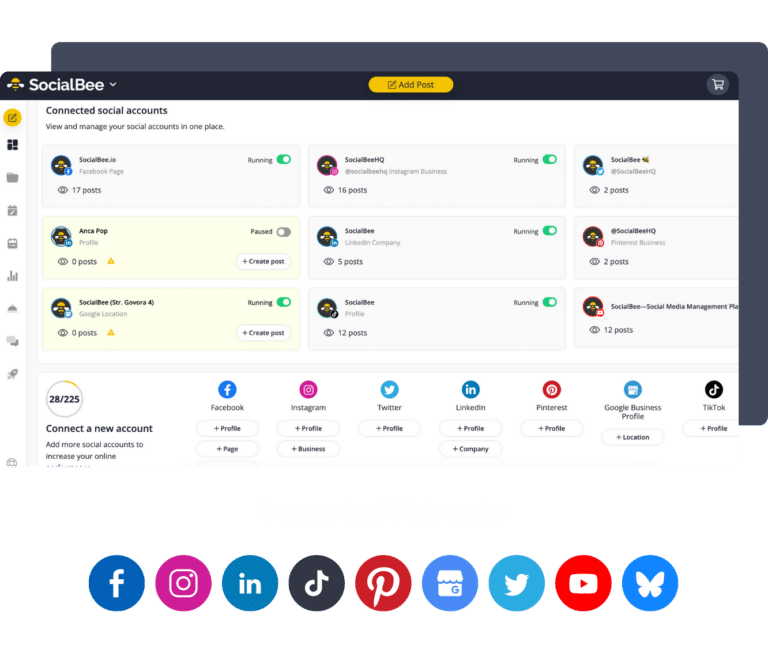

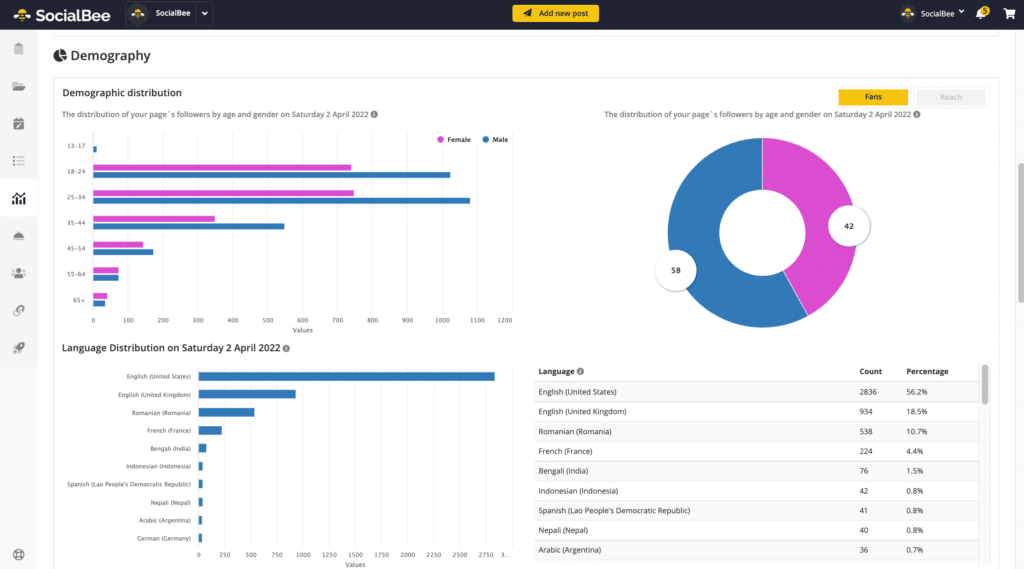
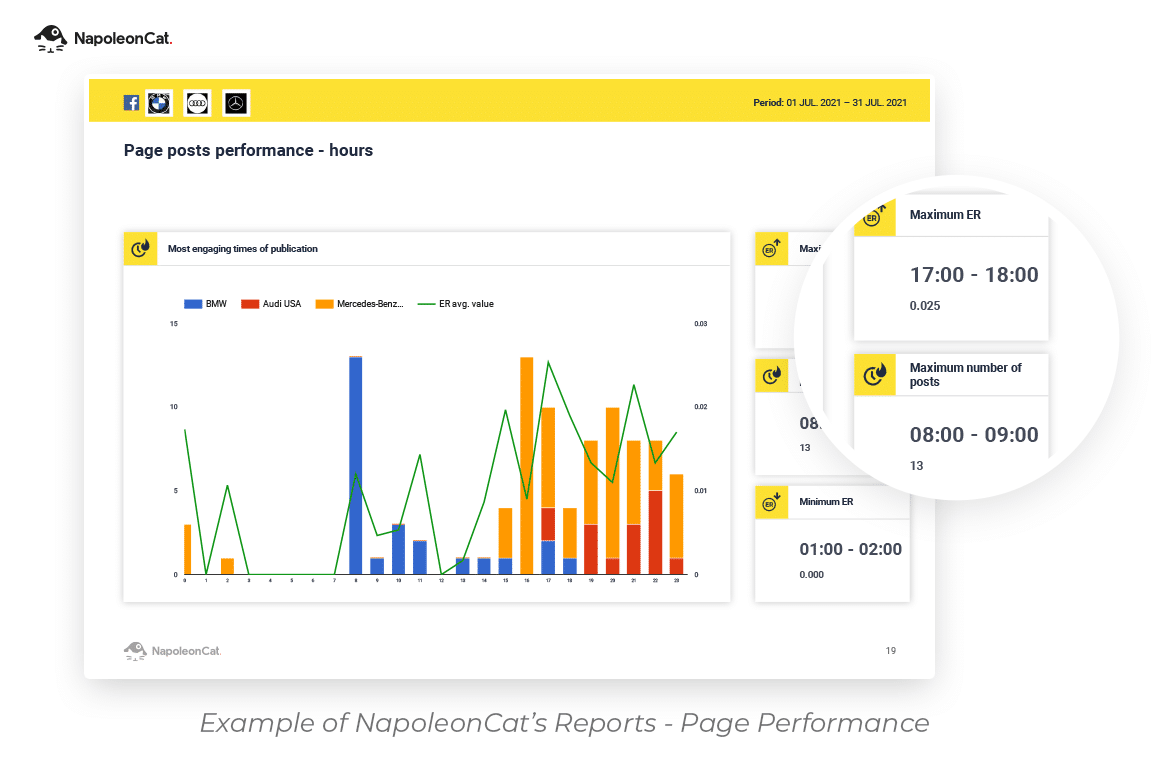
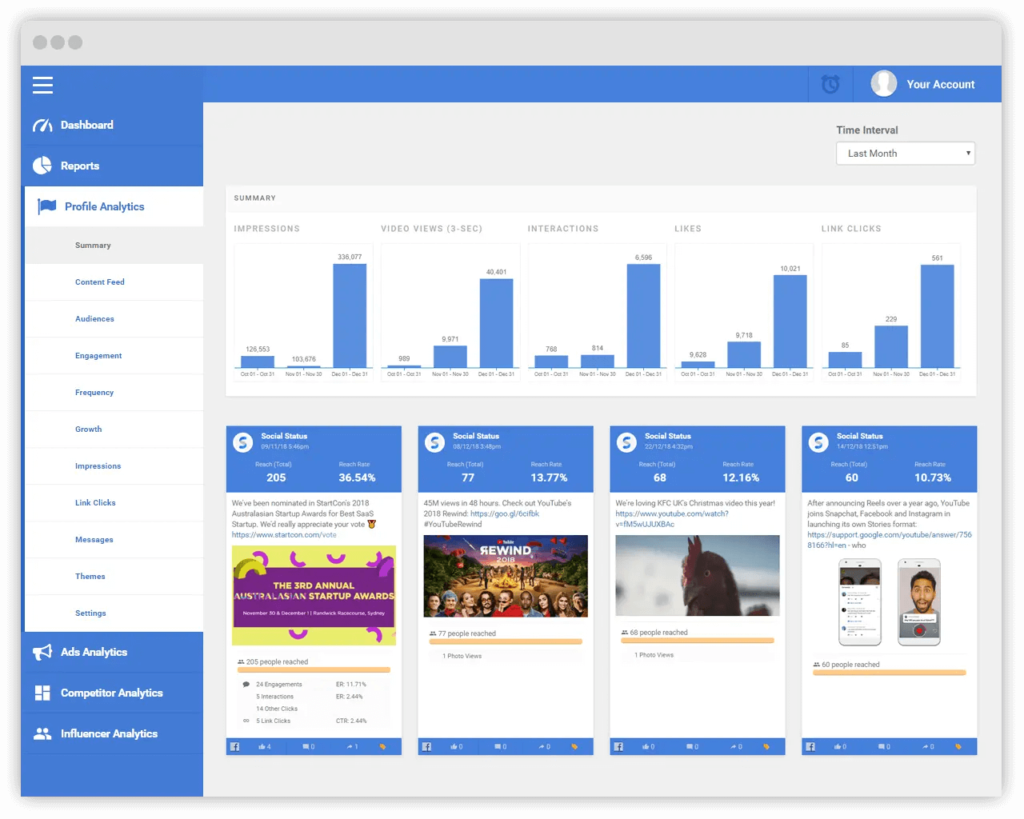
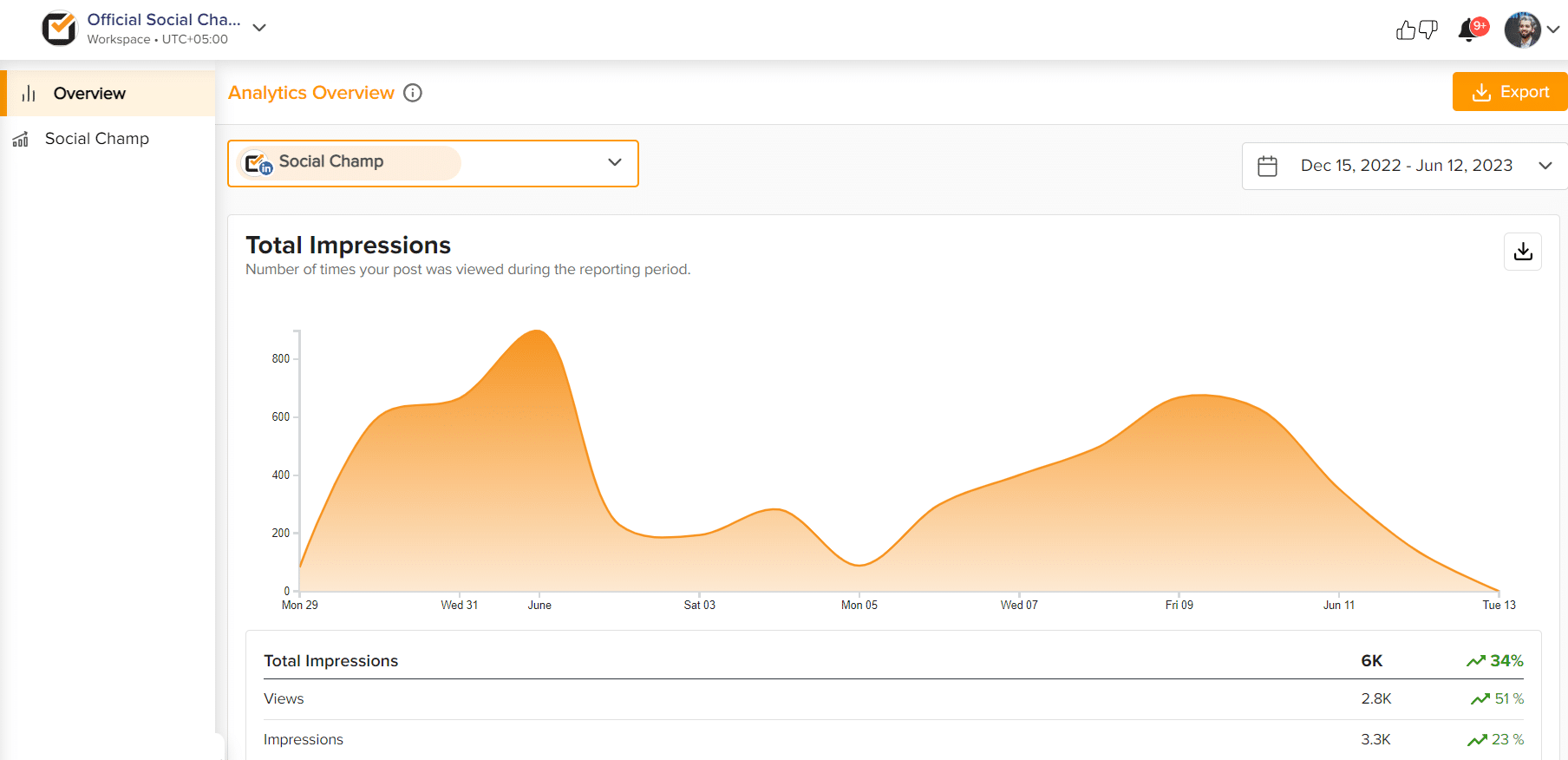
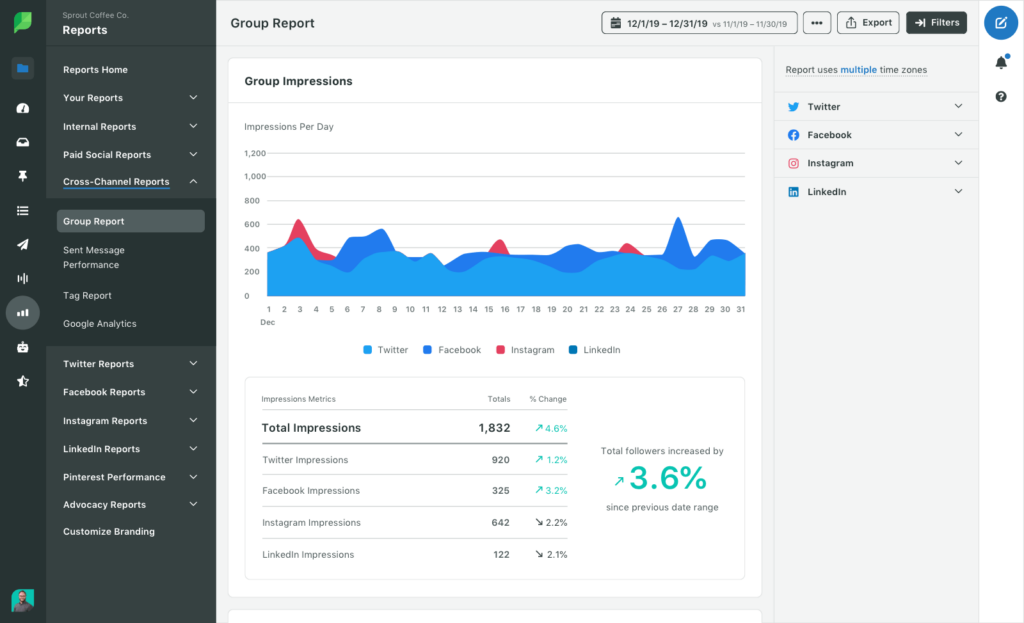
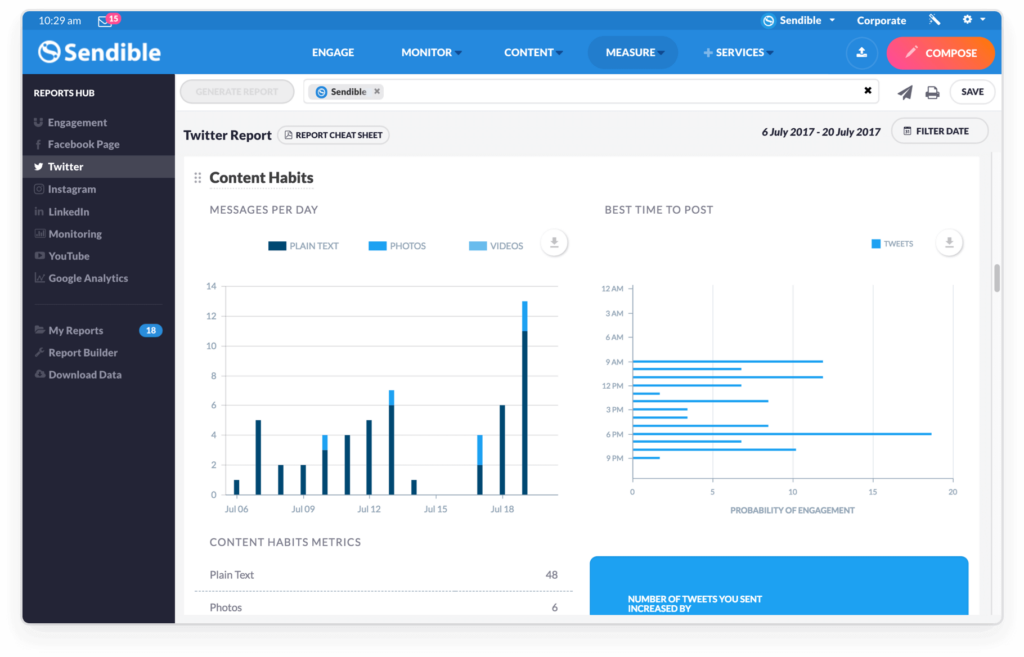
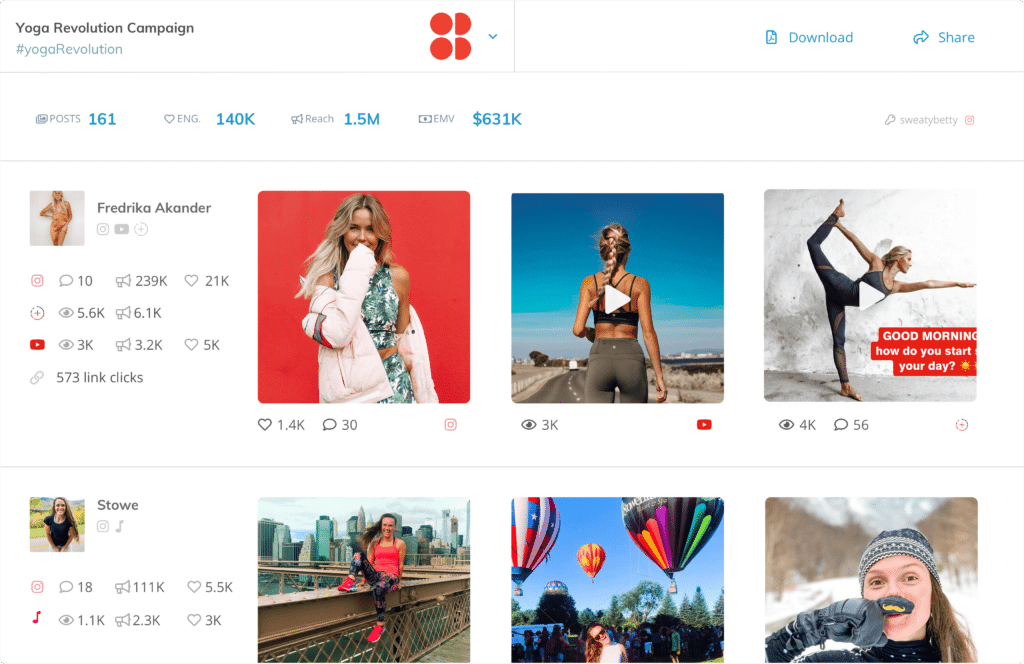
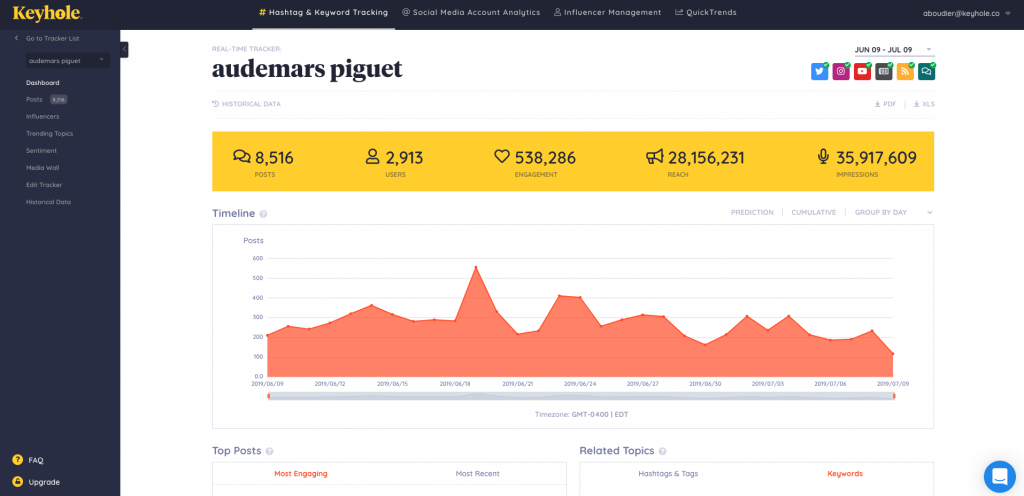
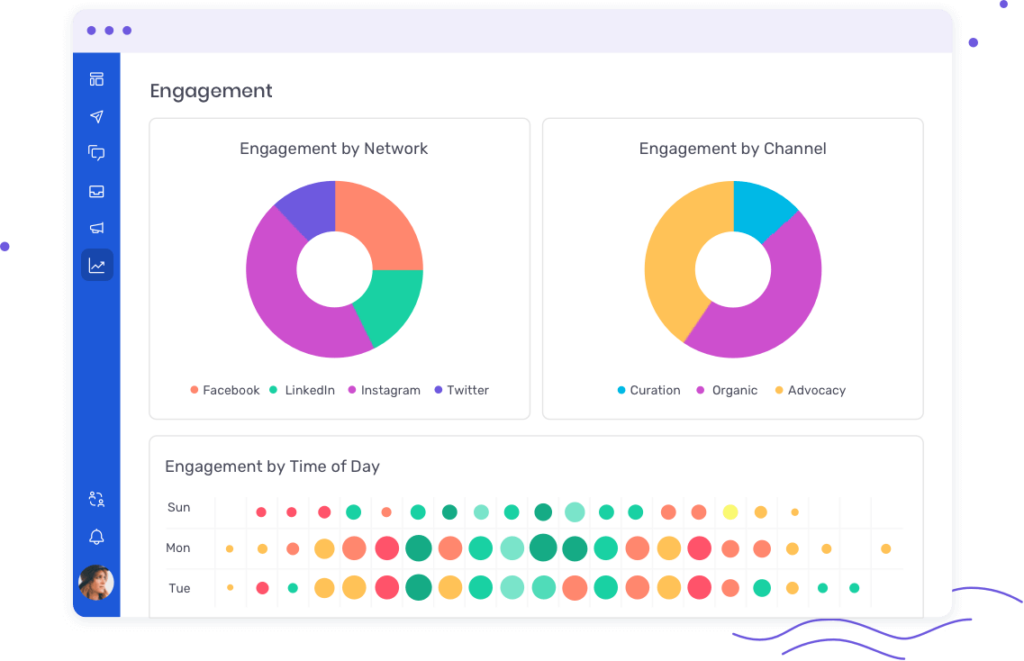
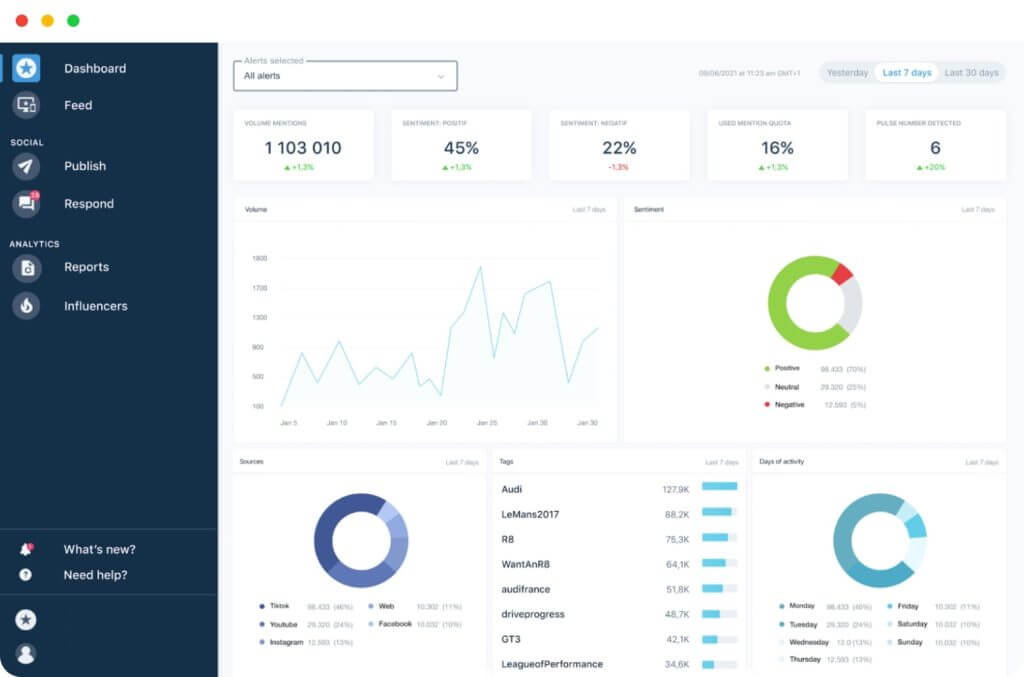
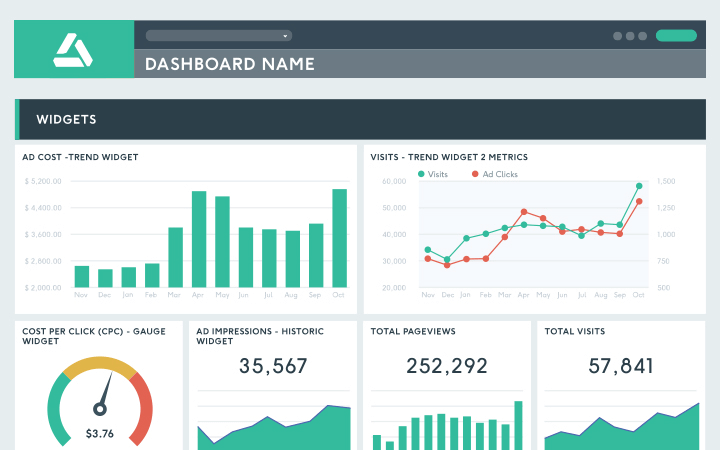

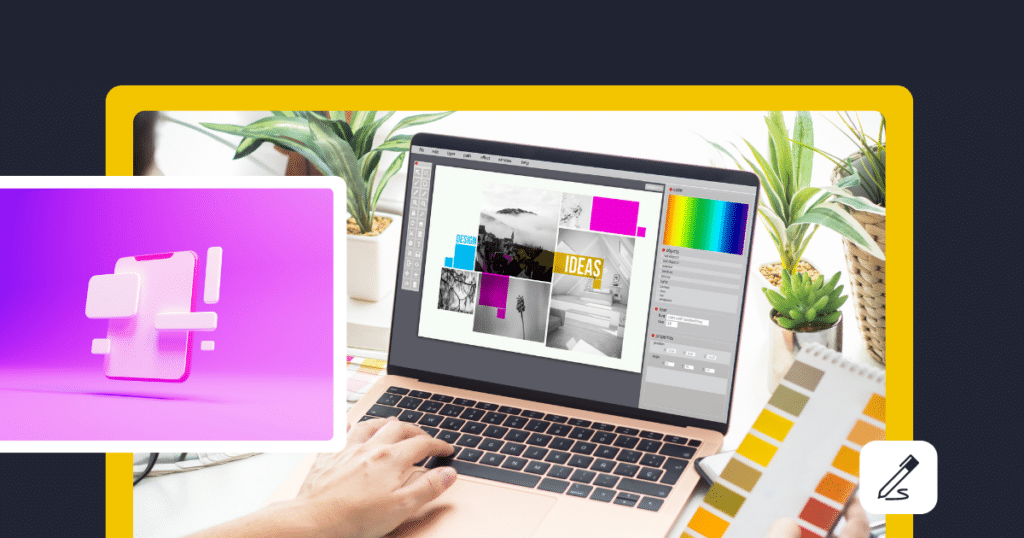
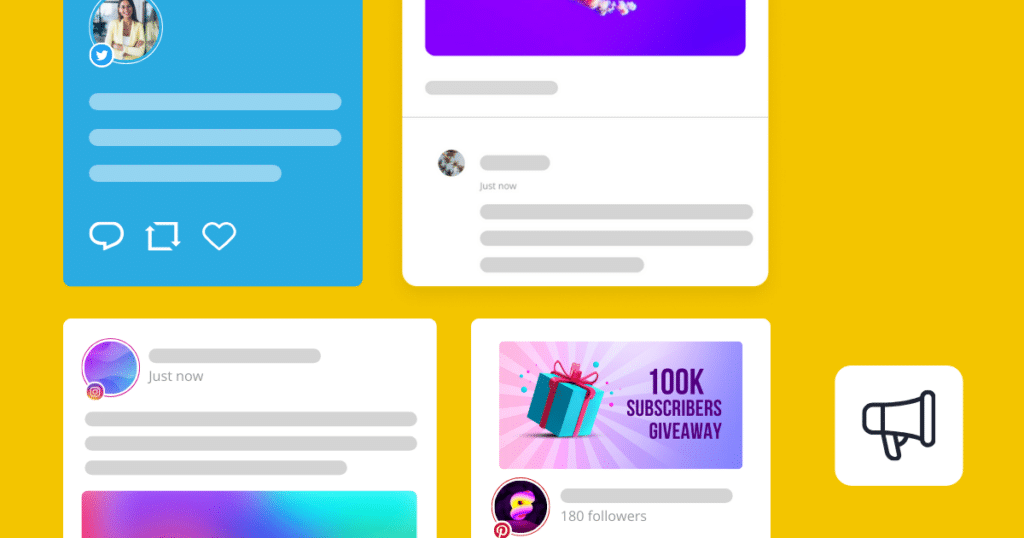
 Customizable tone of voice
Customizable tone of voice  Several variations to choose from
Several variations to choose from  1,000 pre-made AI prompts
1,000 pre-made AI prompts