
Content Manager at SocialBee
The right content marketing platforms can make a huge difference in your day-to-day work schedule and help you achieve your marketing goals faster and easier than ever before.
But until you find the right content marketing software for your business needs, there can be a lot of trial and error, and resources invested in the process that you can’t get back.
However, we want to turn things around for you. That’s why we curated a list of the best content marketing platforms that can’t and won’t let you down.
We organized our tool recommendations into different categories for every digital marketing need to help you better navigate the list:
- Social media management
- Search engine optimization (SEO)
- Email marketing
- Video marketing
- Project management
- Research and analytics
- Content writing
- Content design
- Content curation
Keep reading to discover our picks and learn the basics of content marketing!
Get the guide for creating a social media marketing plan for your business.
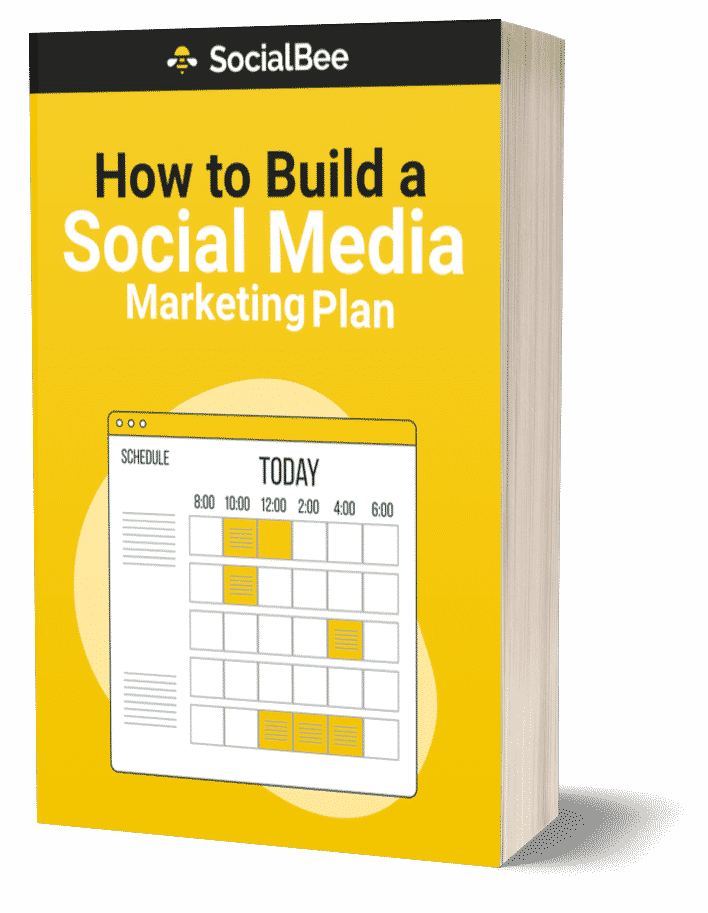
What Is Content Marketing?
Content marketing is a marketing practice that relies on promoting a business by creating and posting content to attract and engage with prospects and ultimately generate profitable customer action.
Some examples of content marketing would be social media posts, emails, blogs, website copy, product descriptions, and any other type of written and visual content that is part of a bigger promotional strategy.
What Is A Content Marketing Platform?
A content marketing platform is a tool designed to have multiple functions that help improve content quality, speed up the content creation and distribution process, and overall provide an easier way to manage all your content marketing tasks.
Most content marketing platforms only deal with certain aspects of content marketing, such as social media management, photo, and video creation, search engine optimization, content analysis, and more.
So, in order to automate your entire content marketing workflow, you will have to carefully choose several content marketing tools that best fit your needs.
Stay tuned to learn more about our top picks!
The Benefits of Content Marketing Platforms
Although content marketing tools can be quite different depending on their area of expertise, there are some common perks you get as a result of including them in your marketing plan.
Here are the benefits of using content marketing platforms:
- Centralizing and streamlining your content marketing processes
- Improving team collaboration
- Boosting productivity
- Saving time by automating repetitive tasks
- Solving coordination and management problems
The Best Content Marketing Platforms
Now that you have a general idea regarding content marketing, let’s get into the best content marketing tools on the market right now.
Keep reading to find the best content marketing solution for you!
Social Media Content Management Software
Content marketers use social media management software to create and share content from the same place. This way, they cut out the repetitive and time-consuming tasks of switching platforms from your content management strategy.
There are plenty of other benefits that come with using a social media management platform that you will find out about by checking our text tool suggestions.
1. SocialBee
SocialBee is an all-in-one social media management tool that provides an organized space where you can create, schedule, and post quality content to all your social media platforms from one user-friendly platform.
Connect all your social media profiles to the platform and you can start creating and sharing quality content straightaway.
From SocialBee you can manage multiple channels at once and improve your content marketing efforts in no time.
Begin your free 14-day SocialBee trial today!
Besides having features that save you a significant amount of time and effort, SocialBee also has functionalities that allow you to improve your content marketing strategies, such as:
- Content categories: Organize your posts in content categories and schedule them to post alternatively to diversify your content strategy.
- Content calendar: See your planned content in a visual calendar that will allow you to evaluate and edit your strategy with just a few clicks.
- Bulk editor: Edit all the posts from a content category at once—change profiles, approve, delete, and more.
- Hashtag collections: Keep your hashtags organized in collections and add them to your posts with just two clicks.
- Content scheduling and publishing: Plan your posts ahead and schedule them to be published at the time of your choosing. SocialBee allows you to schedule individual posts and entire content categories, and also personalize the posting schedule for every social media platform.
- Content creation: Create your posts from scratch, including your visual content by using the Canva integration. Customize your posts for each social network and create different variations of your evergreen content.
Import and design your visuals through SocialBee’s Canva integration directly from the content editor—no need to open a new tab.
Start your 14-day free SocialBee trial to create your social media posts from scratch!
- Social media analytics: Monitor your social media performance from one dashboard and find new ways to improve your content.
- Team collaboration: SocialBee’s collaboration features bring content marketing teams together and allow them to create, edit and communicate by tagging users and leaving notes under social media posts.
- Content importing: Import RSS feeds, media files, links, and your existing content via CSV files in no time.
- Custom URLs: Make your links nice and short and add UTM parameters that will help you track your traffic with ease.
Discover the reasons why SocialBee is deemed one of the best social media marketing tools. Check out more independent reviews to gain a greater insight into what SocialBee can offer you. |
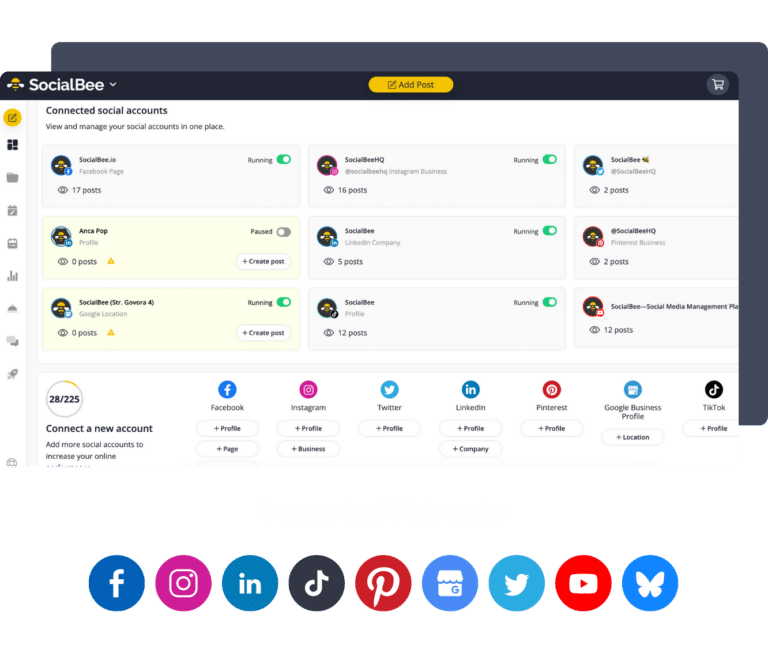
SocialBee: Your AI-powered social media management tool
2. Sendible
Sendible is a social media management tool designed for agencies. It supports posting on Facebook, Instagram, Twitter, LinkedIn, Youtube, and Google Business Profile.
This social media tool makes it easy for content marketers to create and publish content while also providing a space where they can interact with their followers.
Sendible has features that allow users to respond to comments and messages and assign them to different team members responsible for communication tasks.
With the help of Sendible, you can also keep track of your mentions and evaluate the sentiment of each post to determine which mentions require your immediate attention.
Additionally, this social media platform has features that make team collaboration a piece of cake and analytics that enable you to monitor your performance with ease.
3. Narrato AI Content Genie
Imagine having your social media content generated automatically. That’s exactly what Narrato’s AI Content Genie delivers. This powerful AI tool generates social media posts (plus blog content), complete with catchy emojis, hashtag suggestions, and images. All you need to do is provide your website’s URL once and specify your content themes, and presto – the Content Genie gives you a fresh batch of content every week. Personalizing this content is also very easy. You can edit and add your own flair to these pieces on the platform itself, before hitting the publish button.
Narrato has a bunch of other AI tools to help with social media content creation, making your life even easier.
- Social media content using notes, theme, or URLs
- Social media posts around holidays or quotes
- Generate tailored content for LinkedIn, Instagram, Facebook, and Twitter
- AI Twitter thread generator
- AI meme generator
- AI image generator, plus CC Images and GIFs library
- AI brand voice generator to add your custom brand voice to content
- Bulk content generator to create 100s of social media posts at once
- Custom AI templates for specific social media content needs
Narrato is your all-in-one AI content creation solution. It supports you throughout the entire process – from content planning to publishing, whatever your content project. Whether you’re working on a blog, email, web copy, or anything else, the platform has 100+ AI and SEO templates to help with all things content.
SEO Tools
The key to successful content that ranks well on search engines is SEO (search engine optimization).
So, if you want to improve your online visibility, you have to invest in SEO tools that will enable you to adjust your content to fit the requirements of popular search engines. Additionally, for Mac users, exploring free SEO software can enhance your optimization efforts by providing tailored solutions compatible with the macOS environment.
Learn more about them from our next two recommendations!
4. Ahrefs
How do you know how to optimize your content? Easy, with the help of Ahrefs, an all-in-one solution that gives all the information you need to improve your content and position on SERP.
Ahrefs has designed multiple tools that cover a wide range of SEO marketing practices:
- Site Explorer: Keep up with your competitors—find out the keywords they rank for, when they run paid ads, and discover the websites that link to their pages.
- Content Explorer: Out of content ideas? Use the content explorer to discover the latest trending topics from your industry.
- Keywords Explorer: Keywords help marketers create content that matches their customer’s search intent. With Ahrefs, users are able to spot high-value keywords that will help them increase the visibility of their content and rank higher on SERP.
- Site Audit: Your content is not the only thing that will help you improve your position on SERP, you also need to have a good website performance. Luckily, Ahrefs is here to help you monitor your progress and notify you about issues that require your attention.
The best thing about Ahrefs is that it will let you know as soon as you gain or lose backlinks, keywords rankings, and web mentions.
5. Moz
Become an SEO master with the help of Moz, the platform that will give you all the insights you need to improve both your content and your website performance.
Moz will crawl your website to discover any SEO issues and provide immediate solutions. It will also monitor your keywords across 170+ search engines.
With the automated reporting features, Moz will send you weekly updates straight to your inbox. This way, you get to keep your team in the loop without the effort of creating reports.
And we haven’t even told you about the best part. Moz also offers a set of free SEO tools you can start using today, such as:
- Link Explorer
- Keyword Explorer
- Competitive Research
- Domain Analysis
Email Marketing Content Software
Email marketing is the Meryl Streep of marketing. A classic practice that still is on top of the game and offers great ROI to marketers everywhere.
The content of your marketing emails is where you need to shift your focus if you want to keep your customers interested in what you have to offer.
Luckily for you, our next tool recommendations are perfect for creating relevant and valuable content that will leave your audience wanting more.
6. Hunter
Finding verified email addresses is one of the common pain points in email marketing. Good thing there’s a tool like Hunter to help find and verify email addresses for your content marketing campaigns.
This tool can help you in every step of your cold outreach – from lead generation, data validation, personalization, and email automation.
Hunter offers the following tools that you can use for free:
- Email Finder
- Email Verifier
- Hunter Campaigns
- MailTracker
All of these tools can be used for a single domain, or for a list of domains using their bulk functionality.
Once you’ve identified your prospects and their email addresses, you can then use Hunter Campaigns to set up, launch, and manage cold email campaigns.
Campaigns supports custom sending schedules, automated follow-ups, advanced personalization, and more.
7. Bonjoro
If you want to take your email content to the next level, Bonjoro is here to make that happen.
In fact, this email marketing platform can help you boost your lead generation while drastically improving your customer relationships through the power of video interactive content.
Bonjoro allows users to create, share and track customized video messages from both desktop and mobile devices and offers a personalized experience to each client.
Show your customers that you care about them by sending video messages to welcome them or thank them for making a purchase.
Make your videos more appealing by using templates, branded visuals, and adding CTAs to boost lead generation.
To streamline the content production process, Bonjoro connects with your existing tools like Zapier, which makes it easier for you to automatically send videos during key moments of your customer’s journey.
Are you ready to record customer-winning video messages with Bonjoro?
8. Sender
Keep in touch with your customers with the help of creative and professional-looking emails.
Sender provides a gallery of templates you can edit to fit your brand’s aesthetic. Moreover, the platform has a drag and drop interface that enables users to create newsletters like a pro in a matter of minutes.
But that’s not all. With Sender, you can create workflows and email marketing campaigns, and monitor their performance by checking your analytics and performance reports.
Video Marketing Software
Did you know that 84% of people say they’ve been convinced to purchase a product or service after watching a brand’s video?
Make sure you don’t miss out on the opportunity to boost your profitability. There are lots of tools you can use to add video to your strategy without having to allocate a big part of your budget to this part of your content plan.
9. FlexClip
FlexClip is a simple online video editor for video editing beginners. Because it works with simple drag-and-drop logic, it is a life saver even for an individual who has never made a video before.
Thanks to FlexClip’s 5 different size features, you can create professional marketing videos suitable for YouTube, Instagram Reels, Facebook, and even any platform you can think of.
FlexClip will allow you to create videos from scratch using a huge media library with numerous graphics, audio, video, and photo materials.
Such opportunities attract beginners and experienced business representatives who use visual content to effectively promote a specific product.
Features of the FlexClip video editor:
- Ad-free, and you don’t need to register to use it.
- Choose from 3000+ video templates. No matter what your project is about, you will find the one that best suits it.
- Access to a library containing 4,000,000+ royalty-free music, high-quality videos and photos.
- Add a variety of animations, stickers, texts, transitions, and other elements that complement it.
- Easily save the result in Cloud Space. If necessary, the video can immediately be uploaded to YouTube.
10. Animoto
If you are looking to improve your marketing by dabbling in video content, we have the right tool for you—Animoto.
Create customized videos for your business in no time, and add them to your website and social media pages to differentiate yourself from the competition.
Animoto has powerful features that make video content creation a piece of cake:
- Add images and music to your clips
- Explore Animoto’s built-in library and choose from millions of royalty-free visuals
- Upload your visuals and use the drag-and-drop feature to add them directly to your videos
- Create videos faster than ever by using Animoto’s ready-to-go templates
- Make your content more engaging with eye-catching text effects and fonts
- Crop and trim your video footage
- Add a voice-over to your video content for a more professional result
Video content creation doesn’t have to be hard, at least not with Animoto.
11. Renderforest
Renderforest is a great platform where you can find video templates for any occasion. They are organized in dozens of specific categories that offer a smooth customer experience.
With this video content tool, you can create animated promos, slideshows, social media clips, kinetic typography, presentations, music visualizations, and any other video content type you want to bring to life.
Drag and drop the elements you want to use, add sound effects, upload your content and customize it to fit your brand, and just like that, in a few steps, you get to create professional videos like a professional.
12. Fliki
Fliki, an AI video generator, stands at the forefront of innovation, transforming the landscape of video content creation. With cutting-edge features like seamless text-to-video conversion, text-to-speech technology, and voice cloning, Fliki simplifies the video production process for content creators, marketers, and business owners.
Its user-friendly interface and customizable templates ensure accessibility for users with varying levels of expertise. Whether you’re crafting promotional clips or social media content, Fliki’s adaptability makes it an indispensable tool, merging artificial intelligence seamlessly with visual storytelling.
Project Management Software
Content marketing, like any other business process, requires management and organization, two aspects that contribute to your progress and team productivity.
This is why the next two project management software platforms from our list will help you streamline your workflow and keep your content marketing goals in check easier than ever before.
Let’s check them out!
13. ClickUp
With ClickUp, you can manage and track all your content management tasks from one place.
Moreover, the platform also has a built-in chat that facilitates team communication and collaboration. Not only this, but you can also tag your marketing team members, assign tasks, and evaluate their progress in real-time.
As we all know, goal setting is a big part of how marketers monitor their work. ClickUp doesn’t only allow users to organize their goals in specific folders but also to keep track of their progress with the help of visual bars that show the percentage of their goal completion.
ClickUp has many other features that allow you to:
- View your task in a list, board, or calendar format
- Use the notepad functionality to write down ideas
- Create resources and training materials within ClickUp
- Generate progress reports for your clients
- Integrate ClickUp with the rest of your tools
Doesn’t it sound amazing?
14. ProofHub
ProofHub ranks among the most powerful yet affordable project management and team collaboration tools available today.
A simple learning curve, intuitive interface, and a suite of advanced features under one virtual roof make it easy for users to easily manage their tasks and seamlessly collaborate with others from the same location.
For content marketers, ProofHub offers thoughtful tools like Online Proofing, File Management, Group Chat, and Real-Time Updates, which allow you to share content with others and receive feedback, suggestions, and approval.
ProofHub also offers a range of other features that allow you to manage various aspects of your work, like time management, scheduling, reporting, task management, and more.
15. Monday
Content marketing is not just about creating and sharing relevant content, it’s about planning, and building projects and long-term marketing campaigns that will have a lasting impact on your business.
Keeping track of all these aspects while also monitoring your performance can be stressful and difficult, but not with Monday.
Create separate dashboards for all your content marketing projects to stay organized, maintain clarity, and better manage your tasks.
Monitor your progress in a visual manner and identify what processes need improvement.
Save time by automating all your project management tasks and moving all your team to one place where you can assign tasks, provide feedback and keep track of their work.
Start your Monday the right way by organizing your tasks for the week with a great project management tool!
Research and Analytics Software
To run successful content marketing campaigns, you have to do more than just create and post content, you also have to become a master of research and analytics.
Why? Because content marketing trends change before you know it and without monitoring and adjusting your content, you won’t be able to grow, or at least maintain your results.
So, let’s get acquainted with our next tool recommendations!
16. BuzzSumo
BuzzSumo is an all-in-one research tool specifically designed to improve your content marketing strategy.
This amazing platform provides valuable data, such as:
- Popular content ideas from your industry
- Relevant influencers from your niche
- High-value keywords and other SEO insights
BuzzSumo crawls the web to gather content ideas based on what your customers ask on online forums. This way, you get to inform your strategy and create content that will engage your audience and provide value in real-time.
Research is important, however, without reliable analytics and a good monitoring tool, you won’t be able to maintain your success. BuzzSumo has your back, and it allows you to see how the keywords you use evolve over time, letting you know when it’s time to optimize your content.
Don’t forget to keep up with your competitors and see what their strategy is.
Track their mentions and your own to understand how your business is perceived compared to your competitors and improve your brand management efforts.
17. Crazy Egg
Do you want to find out what your website visitors do while checking out your website?
Well, there is an easy and sure way to find out: Crazy Egg.
Identify design issues and learn how you can solve them by assessing user behavior and finding out what your prospects want from your website.
Crazy Egg provides some crazy in-depth data that will help you improve your website content:
- Exportable heatmaps
- Scroll maps
- Referral traffic data
- Audience demographic reports
Don’t just tell your team about your findings—show them. Export detailed reports and share recorded user sessions to give them a straightforward look into the customer journey.
Bonus: Use SocialBee to Track Your Social Media Analytics
Keep an eye on your social media content even after publishing, and use your analytics to monitor and improve your social media marketing strategy. From SocialBee, you can easily download visual PDF reports and share them with your team in a matter of minutes.
Track your performance from SocialBee by looking at your activity status, audience growth, and reach and engagement levels.
Start your free 14-day trial to manage and evaluate your strategy from the same place!
By using SocialBee, you can discover your best-performing posts to better understand what your audience prefers in terms of content.
Content Writing Tools
The best content marketing tools help you come up with ideas, and deliver valuable information in a polished format that doesn’t only engage your audience, but also performs well online.
This brings us to our next tool suggestions…
18. SocialBee’s Content Idea Generator
Sometimes inspiration can be late to the party, especially after months and months of generating new content every day. It seems like there are no more post ideas to write about.
But don’t get discouraged, SocialBee might have the tool for you: the idea generator.
Start by answering our one-question quiz here and find the social media post idea that will spark your creativity.
Once you find an idea you like, go to your SocialBee dashboard, and start creating and sharing your new engaging posts with your audience.
19. Grammarly
How many times have you posted something and noticed a mistake just after pressing share?
We’ve all been there. It’s incredible how, even after reading and checking the text multiple times, mistakes still manage to slip in and go unnoticed until it’s too late. They may have borrowed some invisibility cloaks from Hogwarts.
But luckily for us, Grammarly is here to detect all grammar mistakes and see past their trickery. Oh, and it’s free.
The platform checks spelling in American, British, Canadian, and Australian English.
Grammarly highlights mistakes and offers the correct suggestions after quickly scanning your text. The corrections can be applied automatically after clicking on the suggestions.
The greatest Grammarly feature is that by double-clicking a word you get its synonyms. This way, you quickly find the alternative to a word you repeated enough in your text.
The platform also offers an overall score after analyzing the correctness, clarity, engagement, and delivery of the text, each section indicating how good you’ve done on each criterion.
With the Premium version, you get a plagiarism checker plus more suggestions and corrections for advanced writing issues, such as tone suggestions, wordy sentences, word choice, text inconsistencies, and more. However, with the free version, you only get those mistakes highlighted without the correct solutions.
Furthermore, you can use Grammarly on both mobile and desktop devices.
The browser extension makes it possible for users to make the most out of the tool in almost all content editors they use online besides their standard web tool. Grammarly also has a desktop app and a Microsoft Word add-in.
Grammarly really is the cross-check buddy that never disappoints!
20. Frase
Research, write and optimize your content with one tool.
Frase is a content writing tool that identifies the questions your target audience is asking on the web and lets you know what you should write about next.
This allows you to create customized content that generates engagement and keeps your audience interested in what you have to say.
Frase generates content briefs based on the top search engine results for your specific keywords and provides content suggestions that will help you rank higher on SERP.
And don’t worry, the content briefs are not vague, they include SEO keywords, headings, word count recommendations, and all that good stuff.
With the help of AI, you can even avoid writer’s block by letting Frase autocomplete your sentences and write entire paragraphs on its own.
The platform can also generate original blog intros, high-converting copywriting formulas, FAQ, headings, and more.
What a time to be a content writer, right?
21. Copy.ai
Copy.ai is an AI-powered content writing tool that helps you create high-quality, engaging, and SEO-optimized content.
Copy.ai allows you to create each part of your content pipeline, from drafting an email pitch to generating content ideas. It’s effortless to use and has professional, layout-oriented templates guaranteed to assist you in your endeavors.
With Copy.ai, you can get help with your website content, blog posts, product descriptions, and more.
Copy.ai uses natural language processing and machine learning to understand your needs and then writes the content for you.
With Copy.ai’s paraphrase generator, you can quickly and easily generate alternative versions of your text or email pitch – perfect for when you’re short on time or inspiration. Plus, with a wide range of templates to choose from, it’s easy to get started.
What really stands out about Copy.ai is how easy it is to use. The interface is clean and user-friendly, and there’s no learning curve – you can just jump right in and start using the tools. So if you’re looking for a content creation tool to help you save time and produce better results, definitely check out Copy.ai!
Content Design Tools
Designing visuals doesn’t have to be hard and time-consuming. Our next tool recommendations will be enough for you to get amazing results in just a few minutes.
22. Canva
Canva is an all-in-one design tool that can help you create all your visual content at professional standards in no time and with no design experience.
Why invest in tools that require years of expertise to manage when you can create amazing visuals for all occasions (prints, pdfs, social media and website graphics, etc.) with one user-friendly platform.
Don’t forget that you can use Canva and SocialBee together and create your social media content from scratch from one dashboard.
Import and design your visuals through SocialBee’s Canva integration directly from the content editor—no need to open a new tab.
Start your free 14-day SocialBee trial to create your social media posts from scratch!
Canva has an impressive gallery of templates, stock images, videos, graphics, audio files, and fonts that you can use to elevate your designs. Also, you are free to upload files and branded images to customize your visuals as much as you want to.
You don’t have to spend hours designing graphics, you can just drag and drop all the elements into your worksheet and play with them until you have the perfect result. Or better, choose a template and edit it a bit until it matches your brand.
You can save your designs in the following formats:
- PNG
- JPG
- SVG
- PDF Standard/Print
- GIF
- MP4 Video
Canva is a dream! It offers so many professional design elements and editing options at an affordable price—perfect for small businesses that don’t want to compromise the quality of their visuals.
23. Xara
Since we are on the topic of intuitive design tools, let’s take a moment to talk about Xara, a tool that will help you bring your ideas to life without the hassle of learning a new skill.
Xara has a great collection of 1600+ templates for all your business needs. Select the design you would like to use, adjust it for your brand, upload your logos, and voilà, you are done.
This 100% cloud design solution allows users to optimize the way marketing teams collaborate and work together on creating the best visuals for their brand.
Here are some more Xara features that will make your content creation easier:
- PDF, PPT, Word, and SVG import and edit
- Photo filters
- Free photo and icon library
- Chart and diagram library
- Color palette generation based on images
Content Curation Tools
Sharing is caring.
You don’t have to always create your own content to maintain a consistent social media presence, you can also keep your audience updated regarding new interesting industry news. It’s fast, easy and it provides value to your followers.
However, there is a right way to curate content, a way that will save you time instead of wasting it doing searches online.
24. Flipboard
Flipboard is an online platform that allows users to create customized collections (aka magazines) of links to websites, news, blogs, and even your own articles and share them with your audience.
You can make your magazines public and give your audience the chance to follow, read and share your collections on social media.
Flipboard works from both mobile and desktop devices to help you curate content with ease no matter where you are.
The platform lets you know about the newest trending topics and makes it easier for you to navigate their posts by searching for content with the help of clearly defined categories.
25. Feedly
Feedly brings all the relevant content to you—you don’t have to spend hours searching the internet to find what you need.
Select the right categories, and follow feeds to keep up with the latest news and industry articles. Once you find an article you like, you can:
- Mark it as read
- Save it for later
- Include it in your board
Feedly has a very simple interface that you can customize to your liking by changing themes, fonts, text size, content order (e.g. latest or oldest), and display density.
The platform has an AI assistant that learns your content preferences and filters out unrelated content from your feed.
26. Pocket
Have you come across a great article but don’t have time to read it? No problem, just add it to your Pocket—the tool that helps you save content in an organized manner.
Group articles with different tags and highlight key passages to avoid losing sight of important information you could use or share with your audience.
In addition, Pocket also has a customizable interface you can adjust by changing fonts, text sizes, and viewing modes for focused reading.
You might be glad to find out that Pocket integrates with SocialBee to bring your content straight to social media.
Create a Pocket account and connect it to SocialBee. Then save articles using Pocket, and SocialBee will automatically generate a social media post dedicated to your curated content.
Start your free 14-day SocialBee trial to put this duo to the test!
Frequently Asked Question (FAQ)
1. What Is a Content Marketing Strategy?
A content marketing strategy involves the process of planning, creating, and monitoring content to promote a brand.
It can focus on achieving multiple marketing goals at once, such as building brand awareness, boosting sales, generating new leads, and more by creating specific campaigns dedicated to each marketing goal.
A quality content marketing strategy will enable marketers to find ways to create and share content on the right channels and at the right time for a targeted audience.
2. Is Content Marketing Effective?
Yes, content marketing is a practice that has proved its effectiveness over the years.
It has helped brands improve their image and increase their profitability by using content to guide prospects down the marketing funnel and turn them into loyal paying customers.
But don’t trust our word, look at the following statistics to form your own opinion about the effectiveness of content marketing:
- 60% of marketers say that content marketing improves demand and lead generation.
- 44% of consumers say that they consume three to five pieces of content before contacting a vendor.
- 69% of people prefer to learn about a product/service from a short video, while 18% favor reading text-based articles/websites.
- Content marketing generates over 3x as many leads as outbound marketing and costs 62% less.
3. How Do I Get Started with Content Marketing?
Here are the five steps to getting started with content marketing:
- Identify your marketing goals
- Choose the best marketing channels that fit your target audience
- Brainstorm content ideas for each channel and add them to your content calendar
- Create your content
- Monitor your performance and adjust as you go
4. Does Content Marketing IncludeSocial Media?
Yes, content marketing includes social media and any marketing channel that requires content creation and distribution, such as web, email, and print media.
5. How to Choose the Best Content Marketing Tool?
To make sure you choose the best content marketing tools for your business needs, follow the next five steps:
- Identify your content marketing challenges.
- Note down the aspects of your process that prevent you from achieving your goals.
- Write down what you want to achieve by investing in a content marketing tool.
- Mention the features you want your content marketing tool to have.
- Consider the content marketing software cost.
- Go through our list and select the tools that best fit your needs.
Choose the Best Content Marketing Software for Your Business
Entrepreneurs and businesses of all sizes can all benefit from using content marketing tools—not just because they make the content creation process easier and faster, but because they can help you create better-performing content that will generate more results for your business.
Don’t waste any more time—start putting content marketing tools to the test today!
Begin by making the most out of SocialBee’s 14-day free trial and discover how easy it is to manage your entire social media presence from just one dashboard!
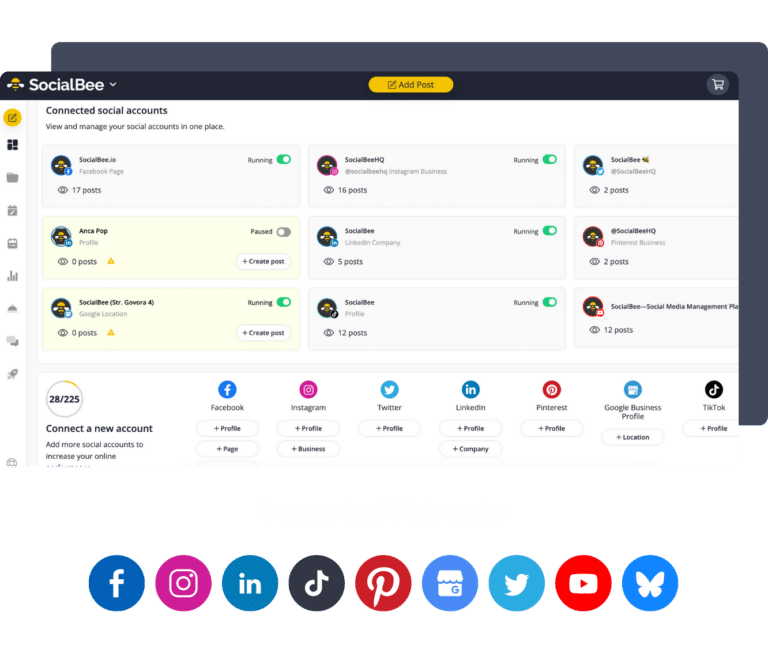

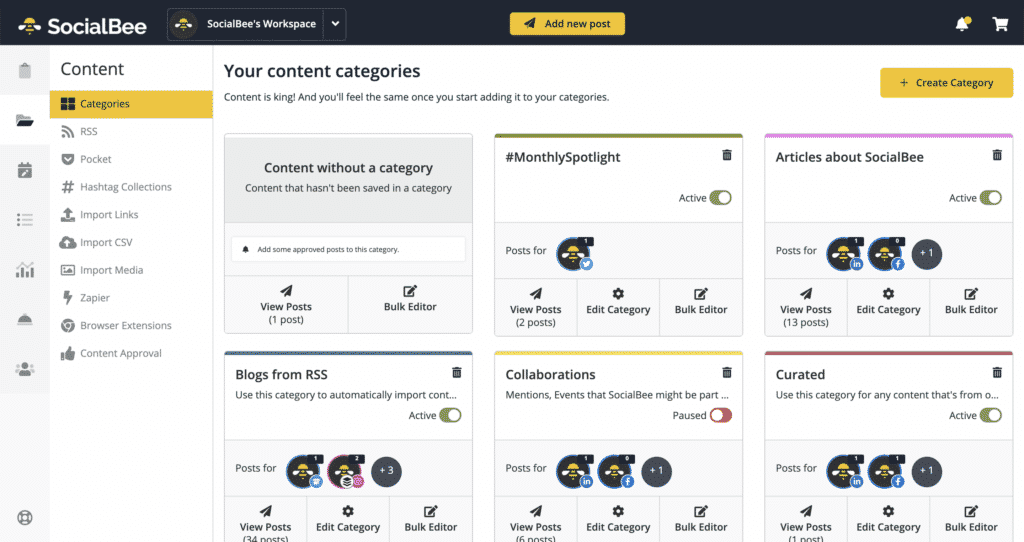
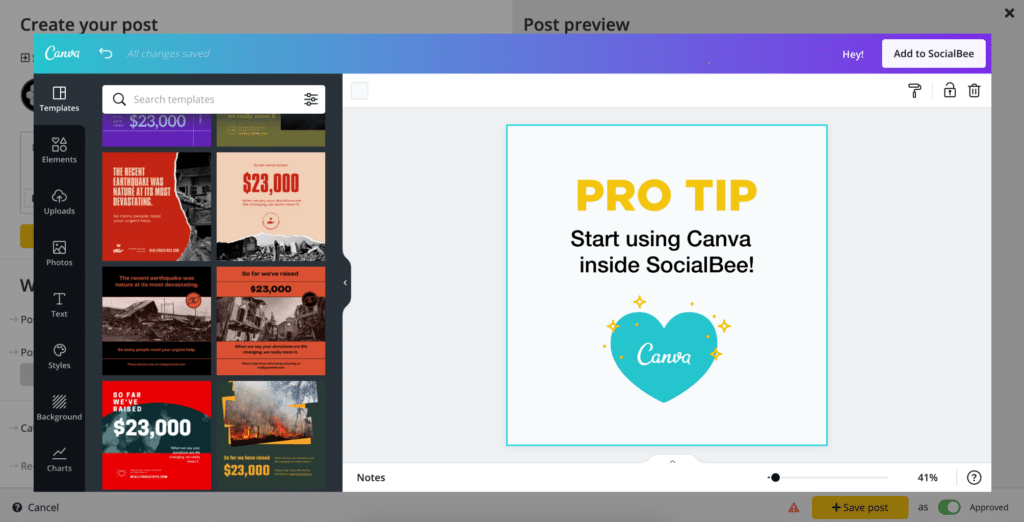

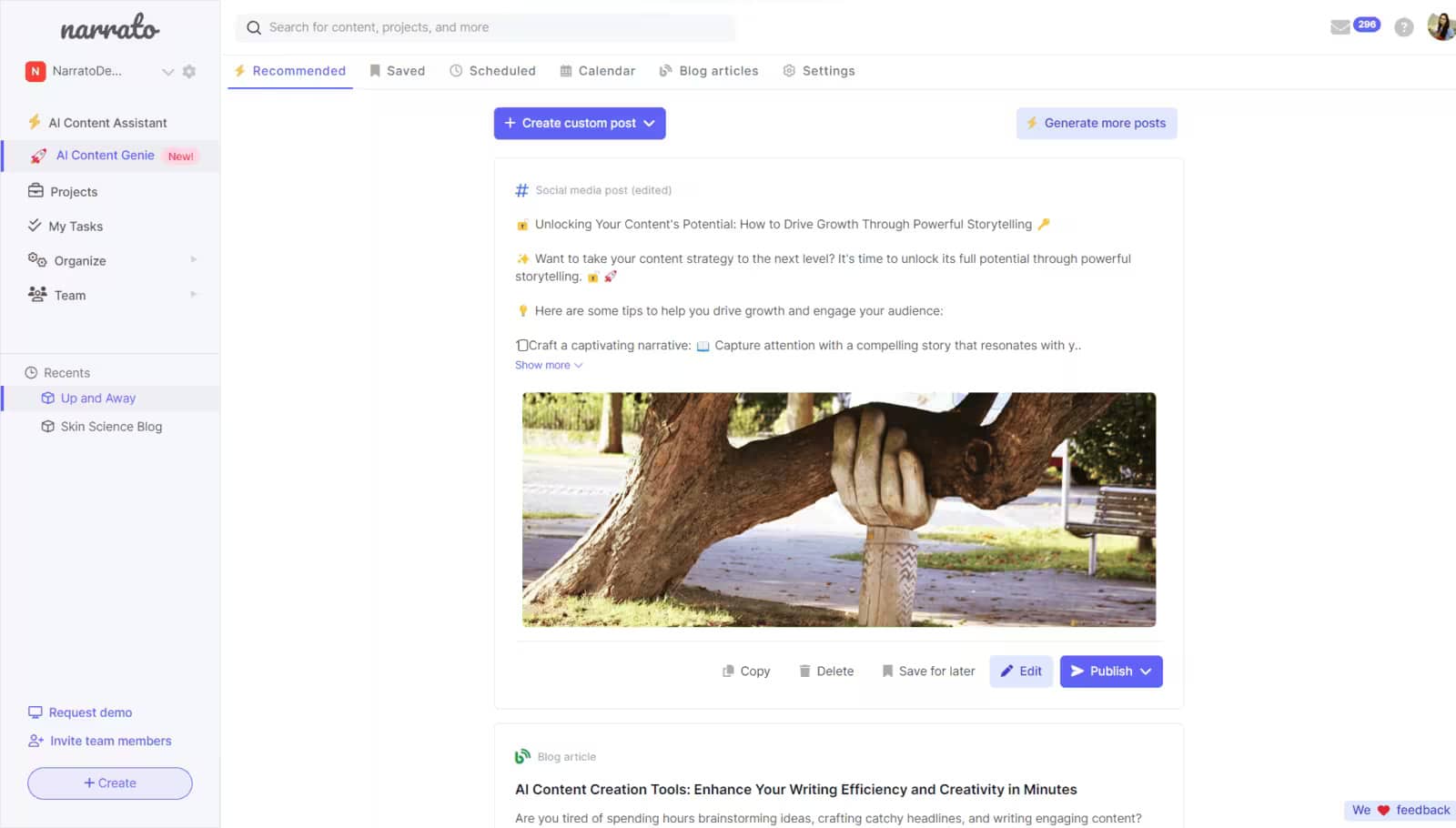
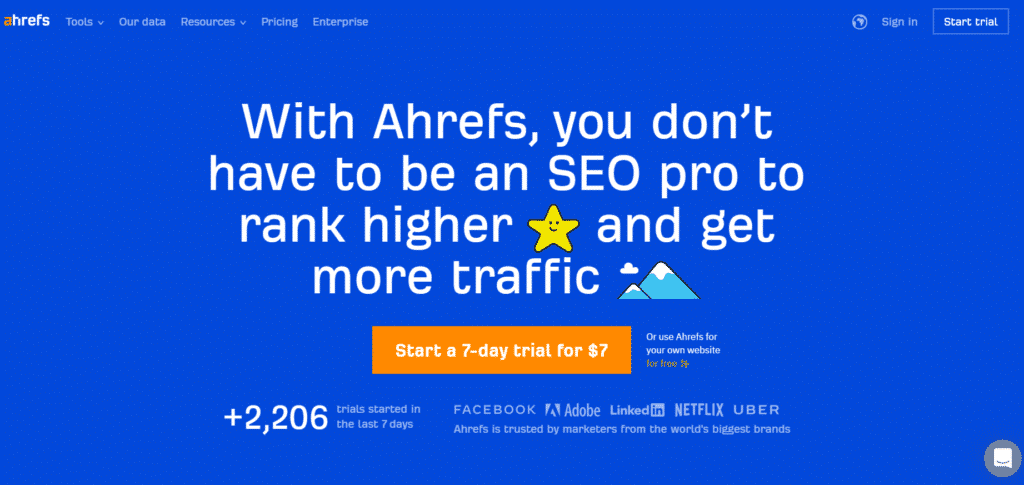
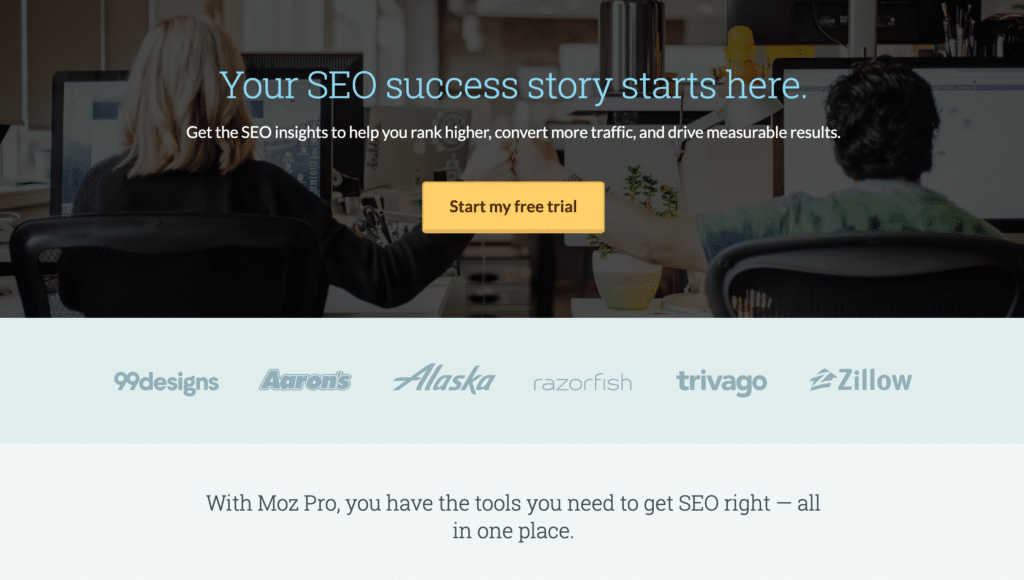
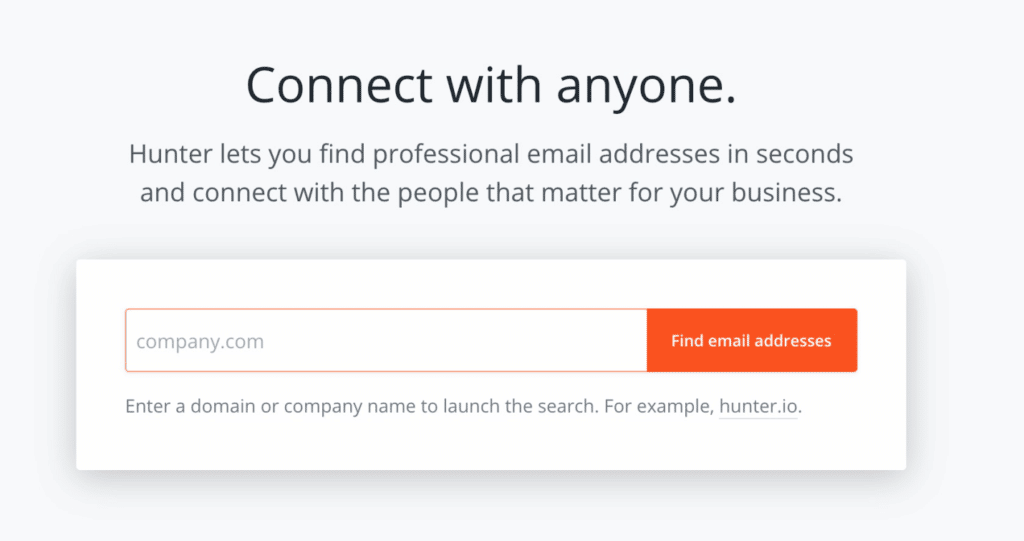
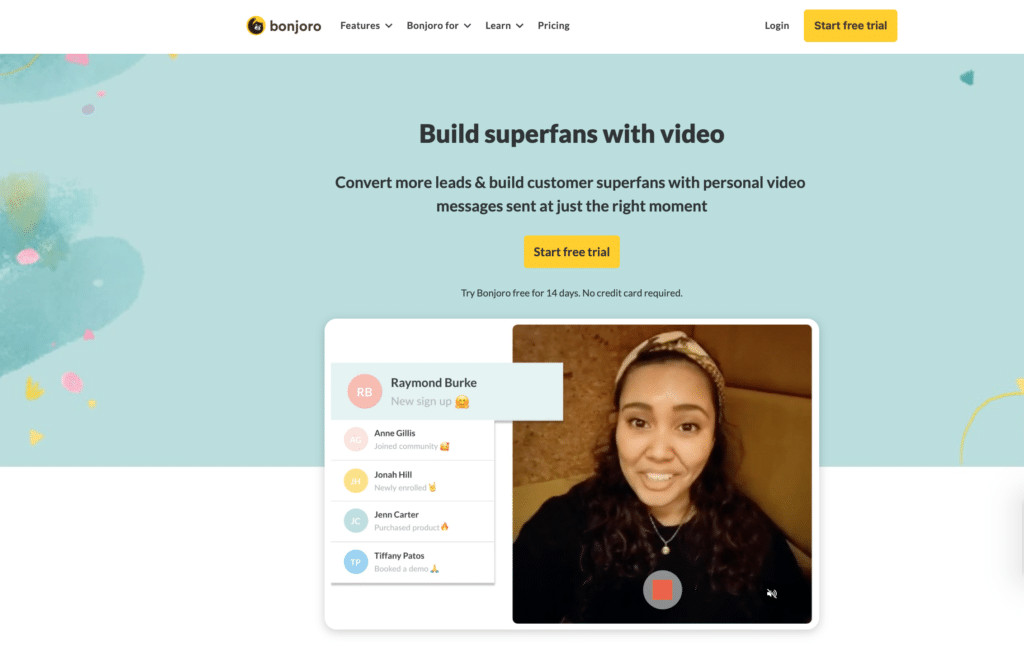
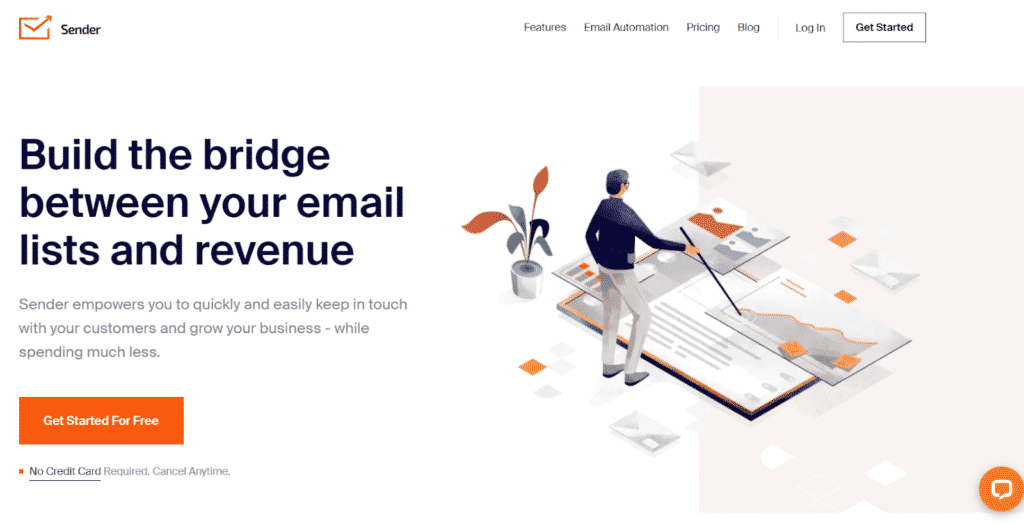
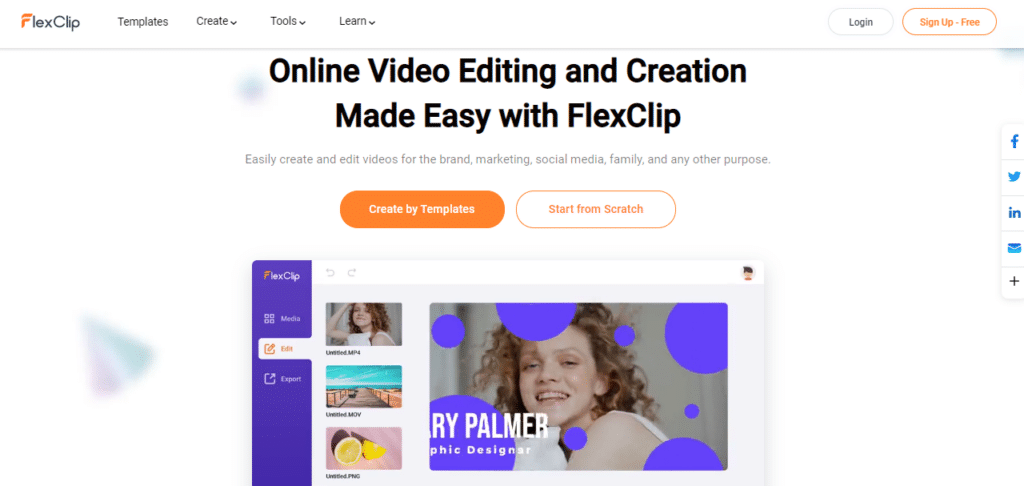
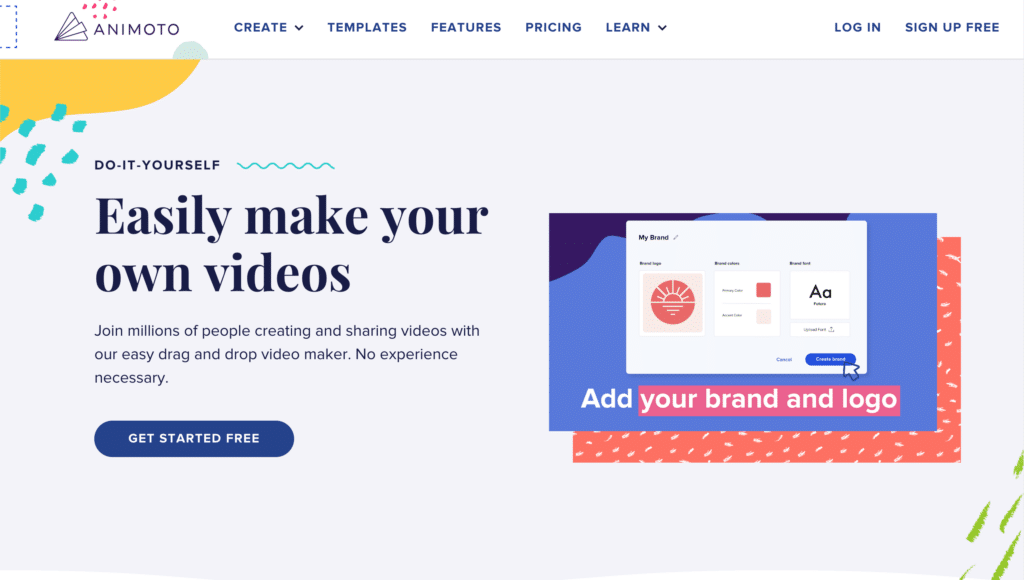
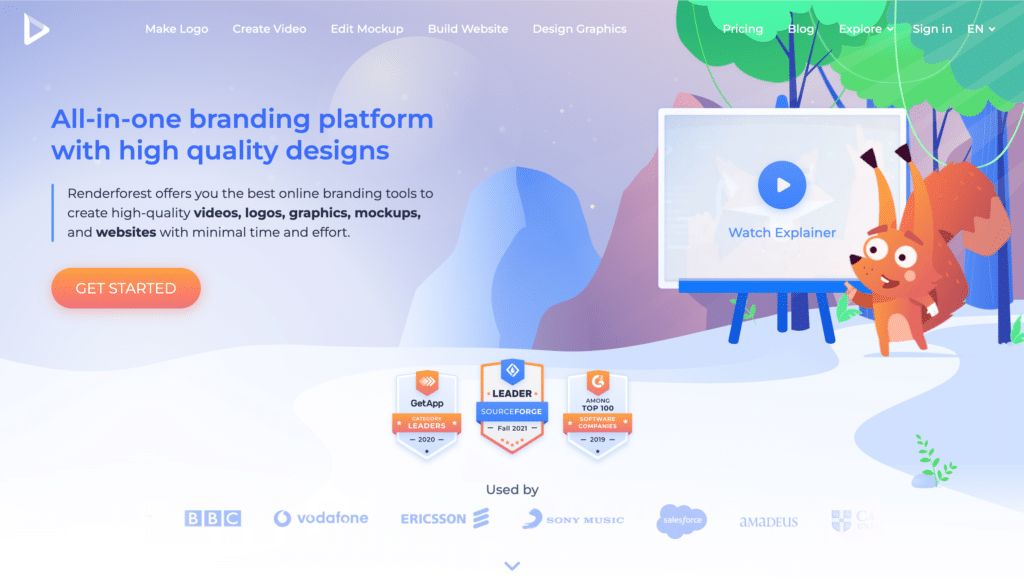
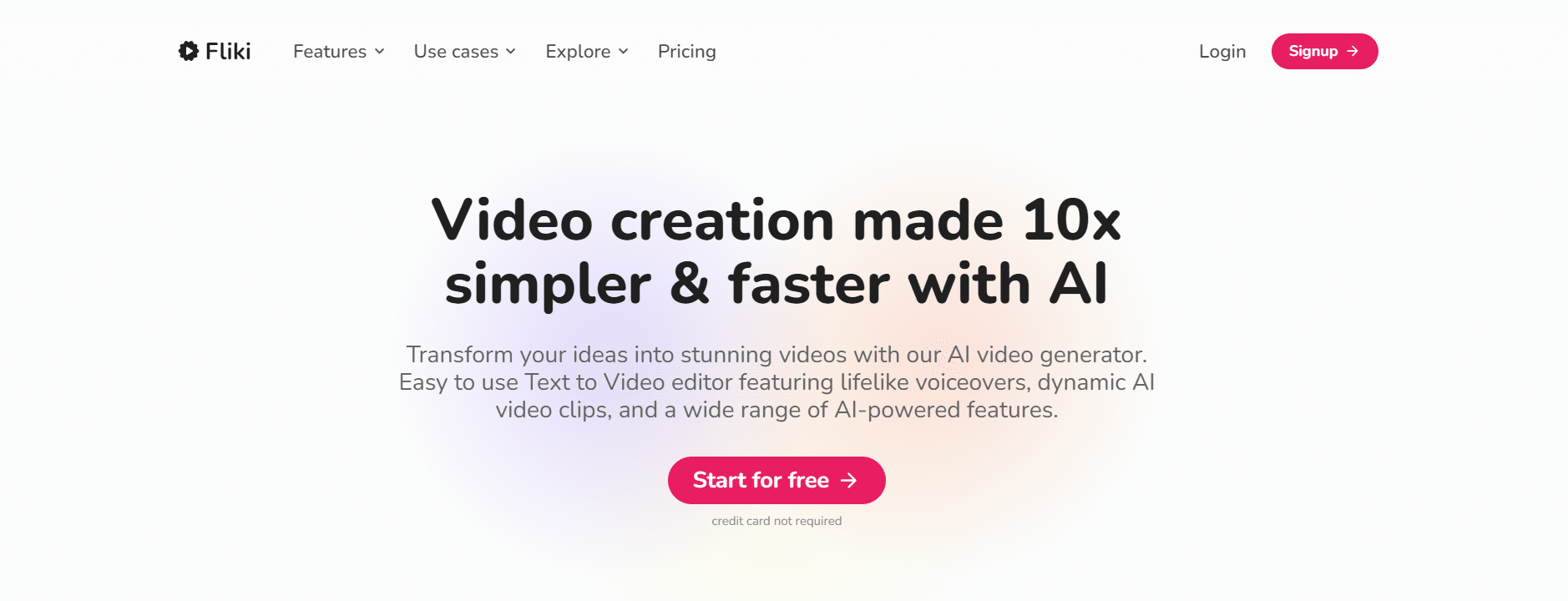
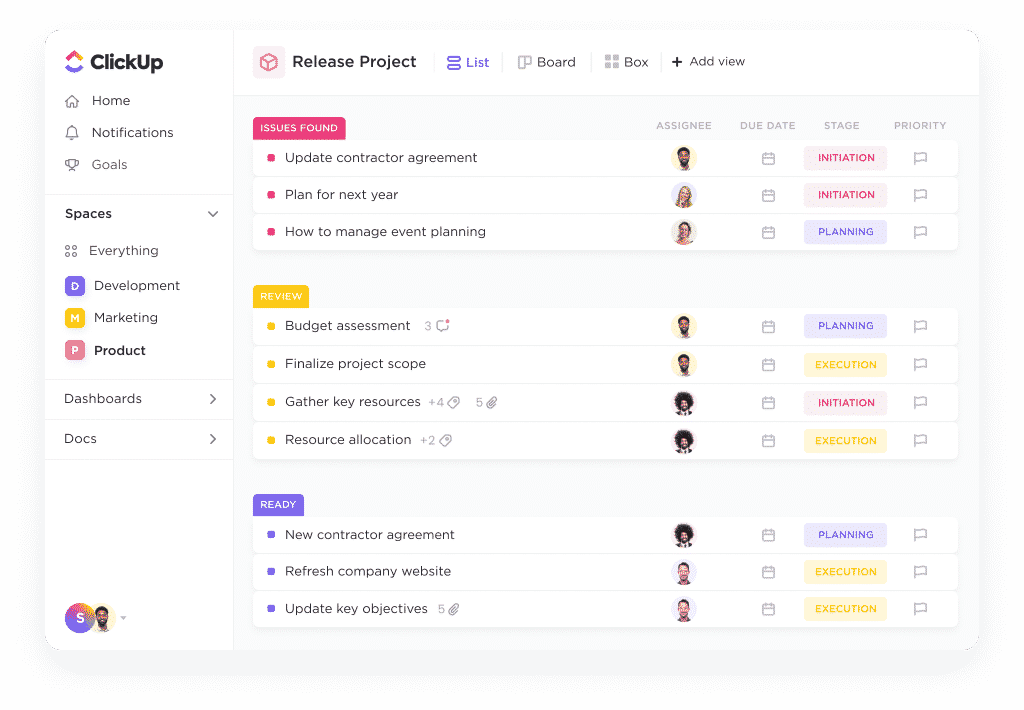
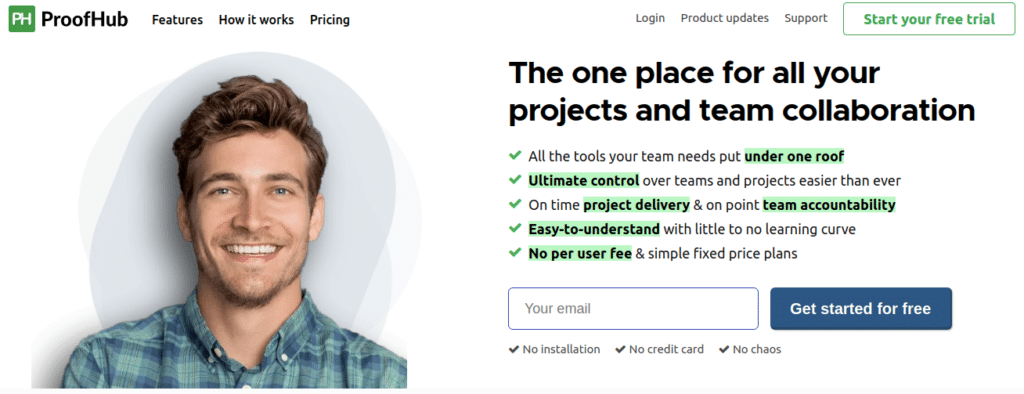
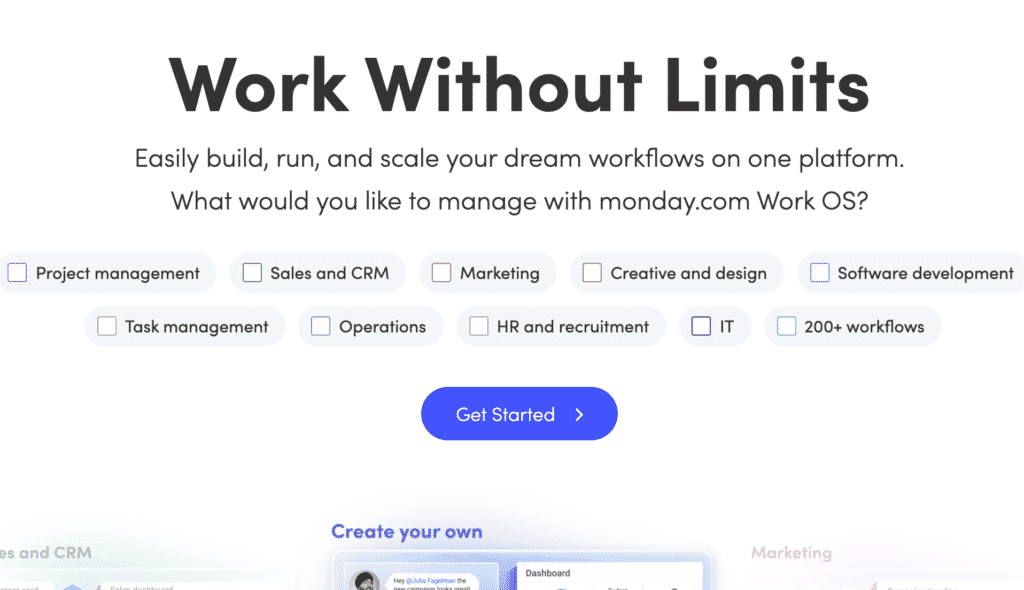
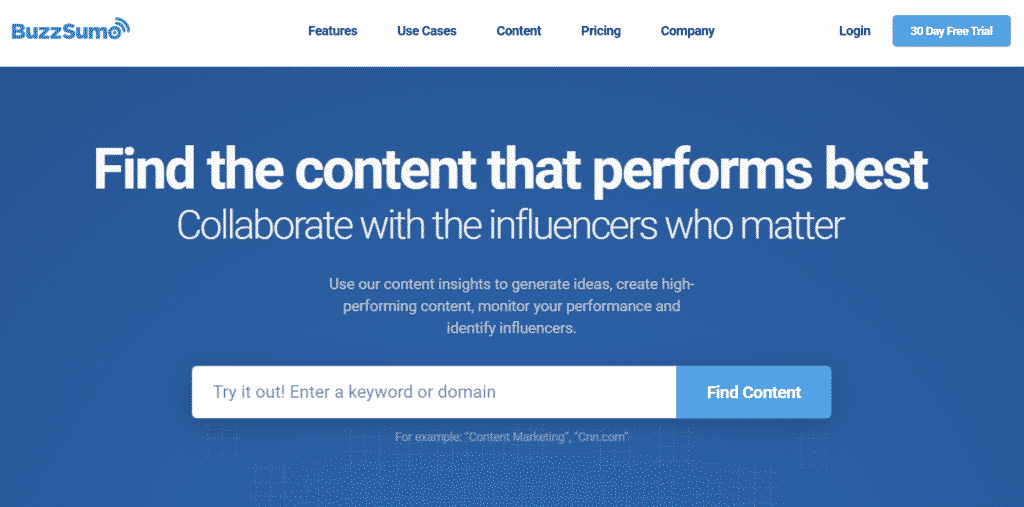
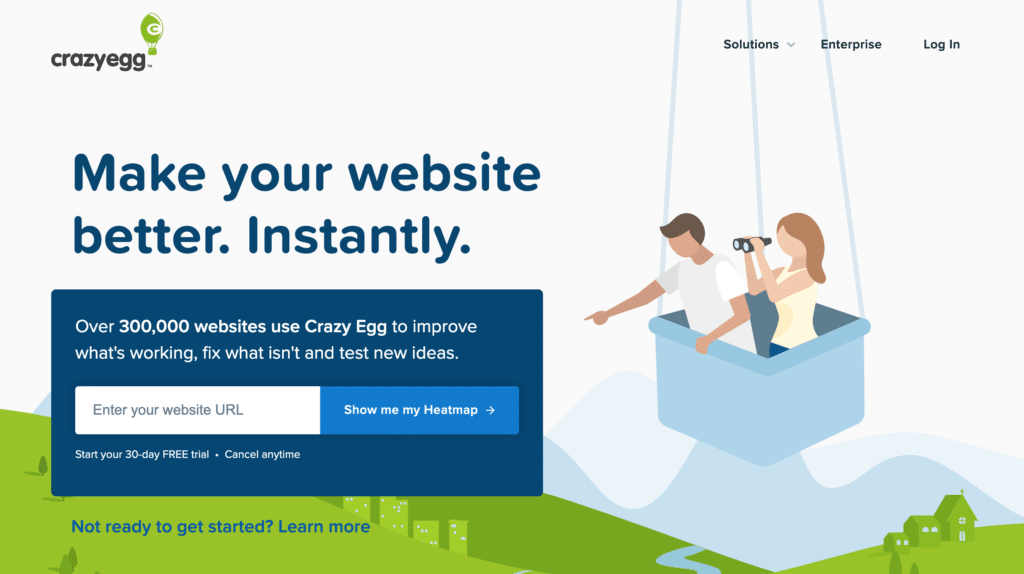
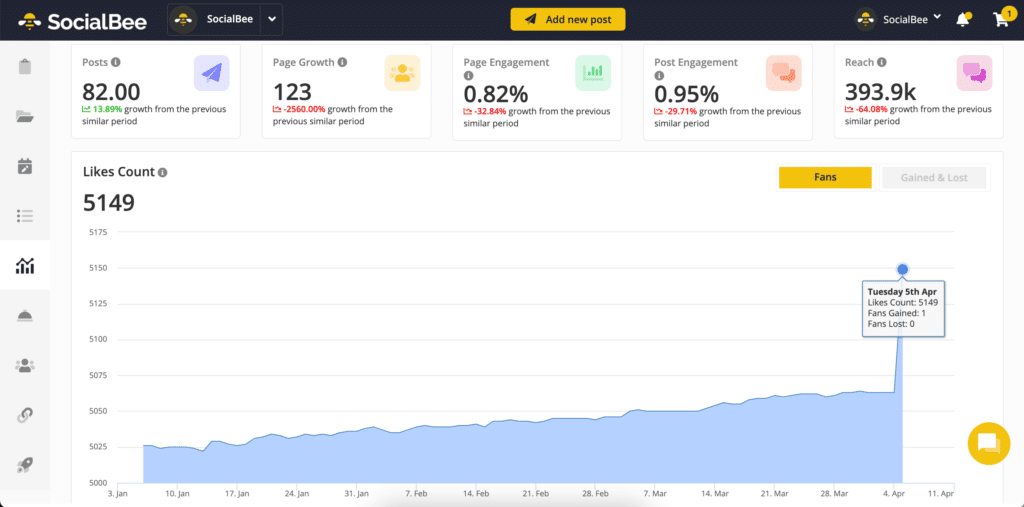
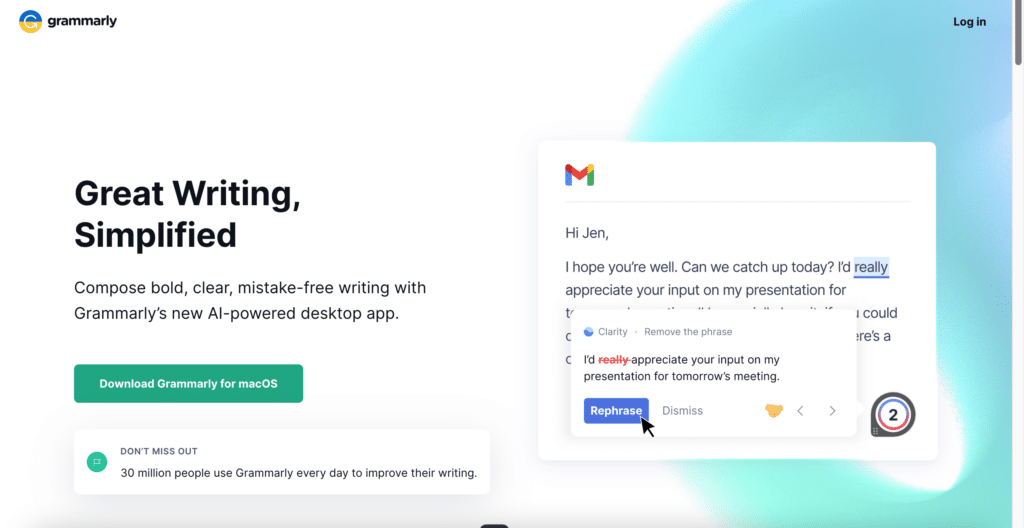
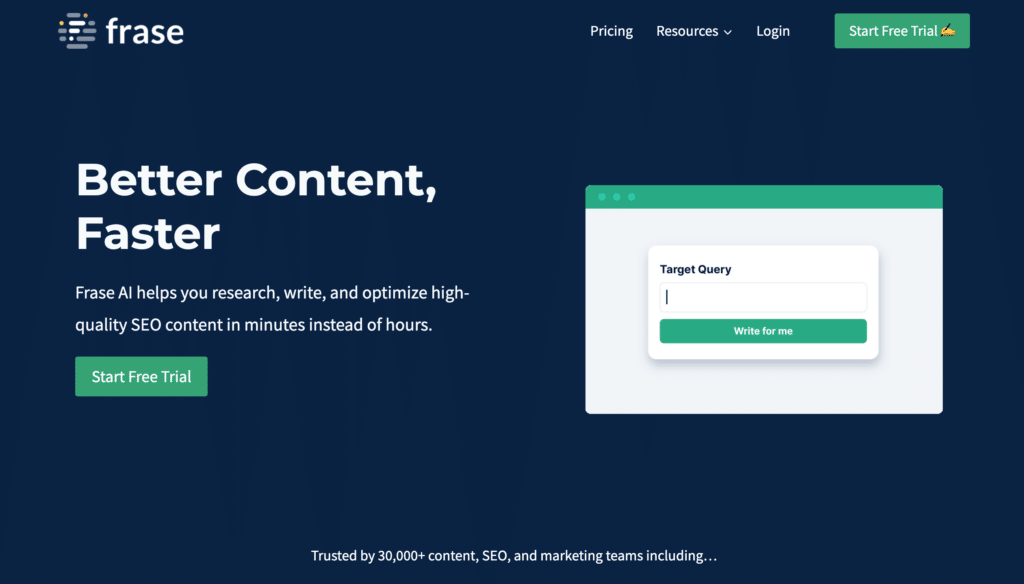
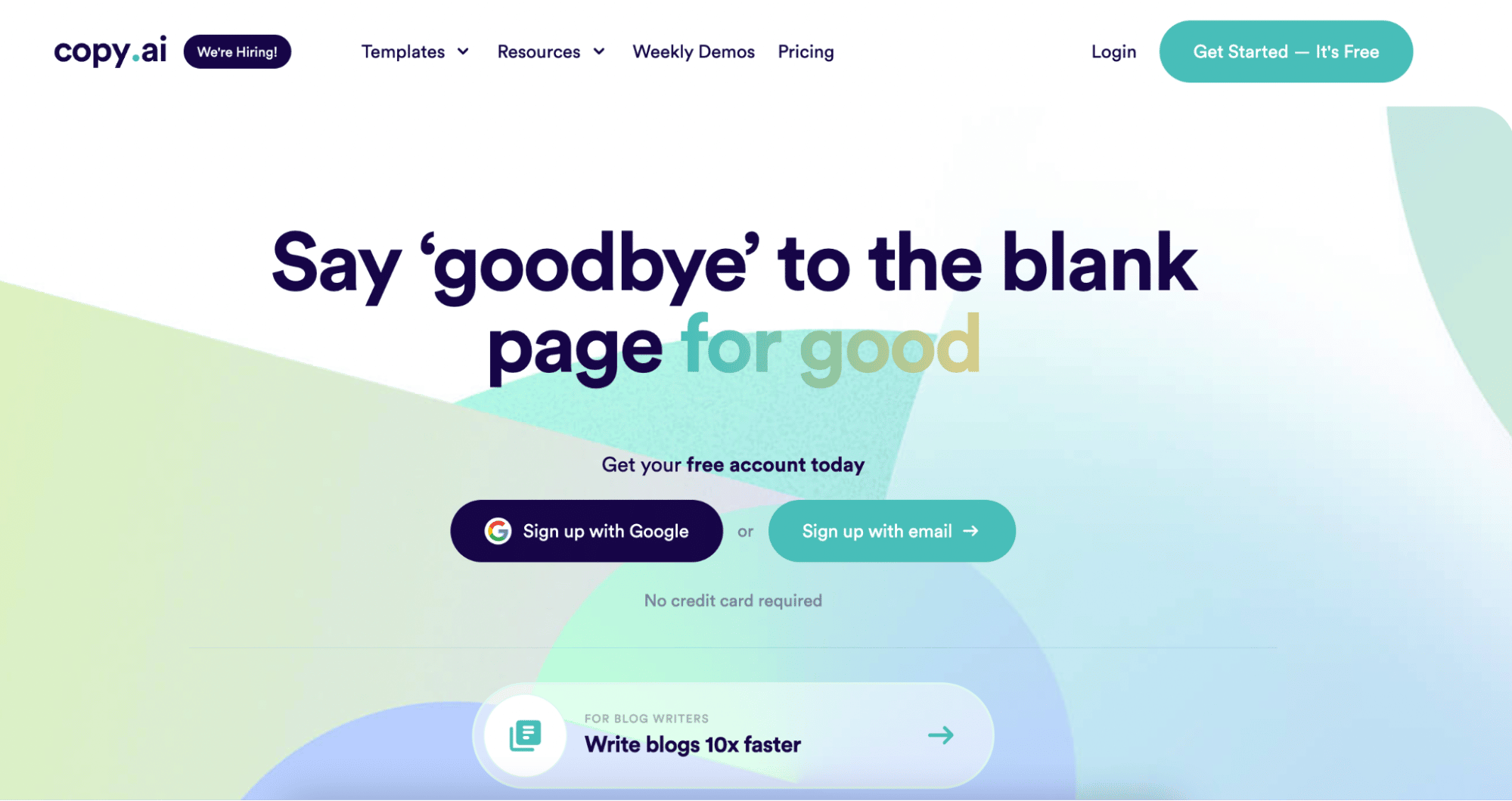
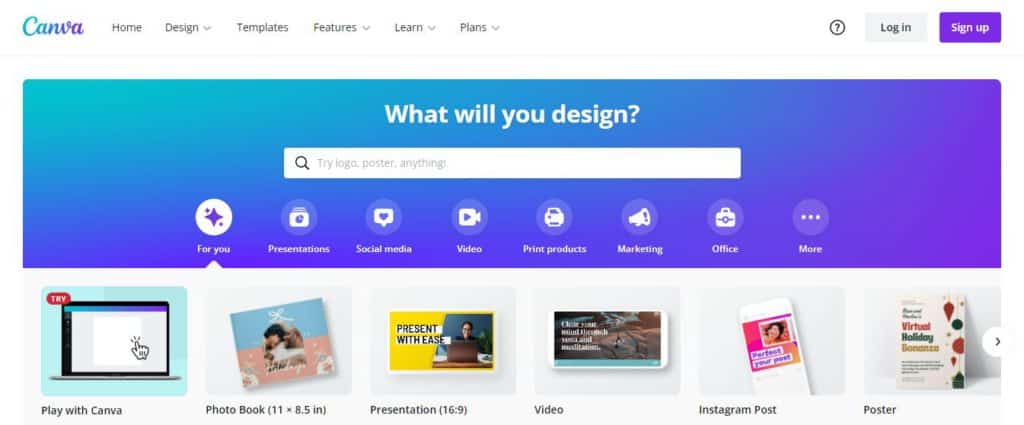
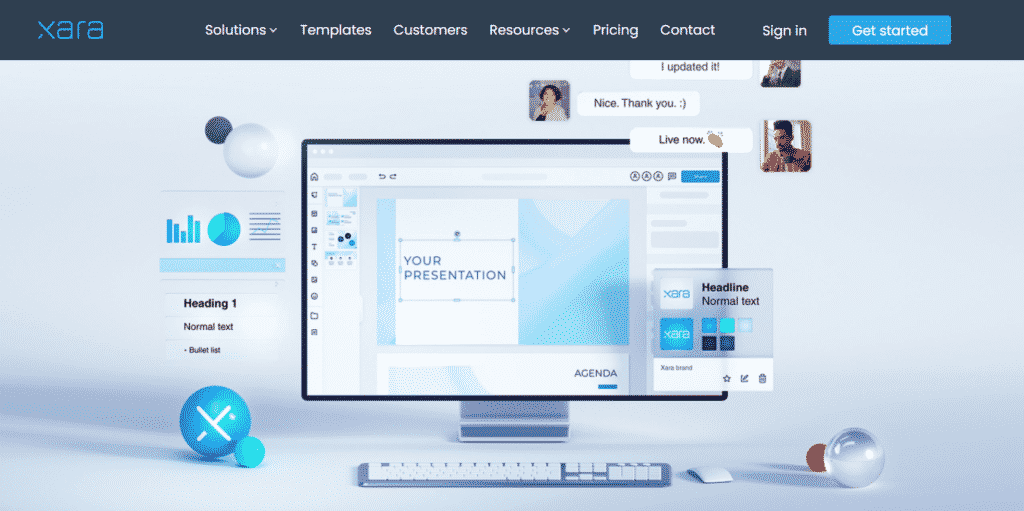
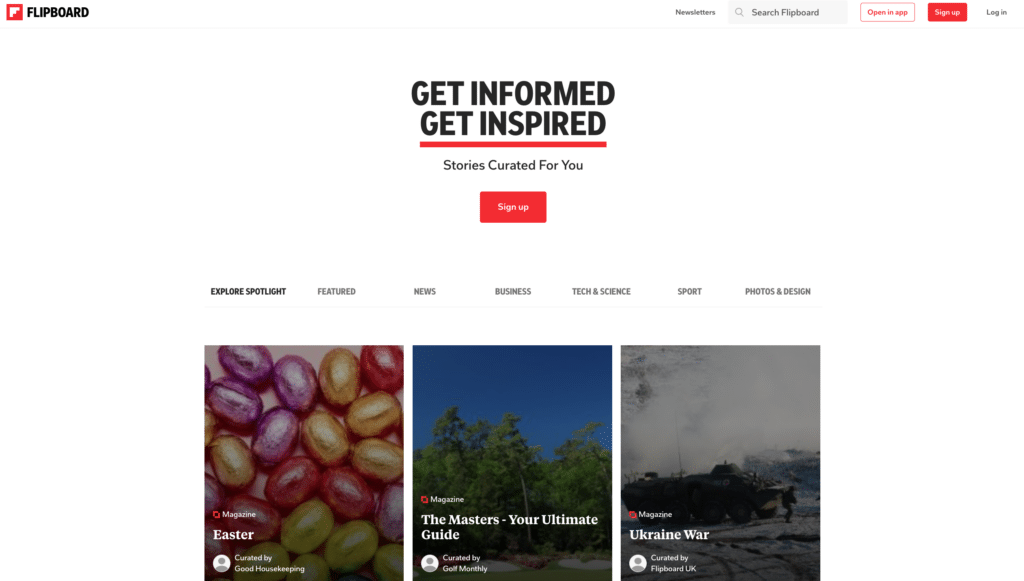
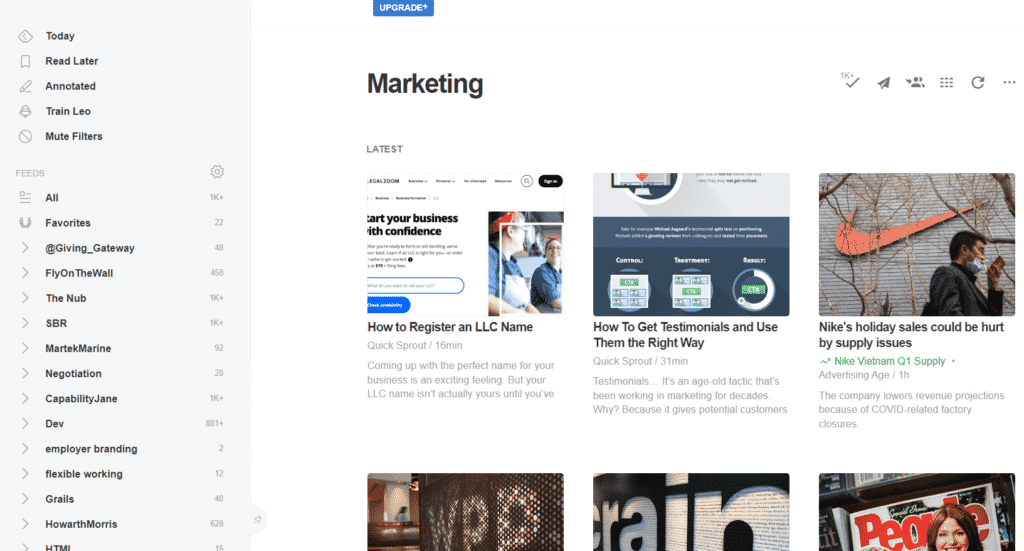
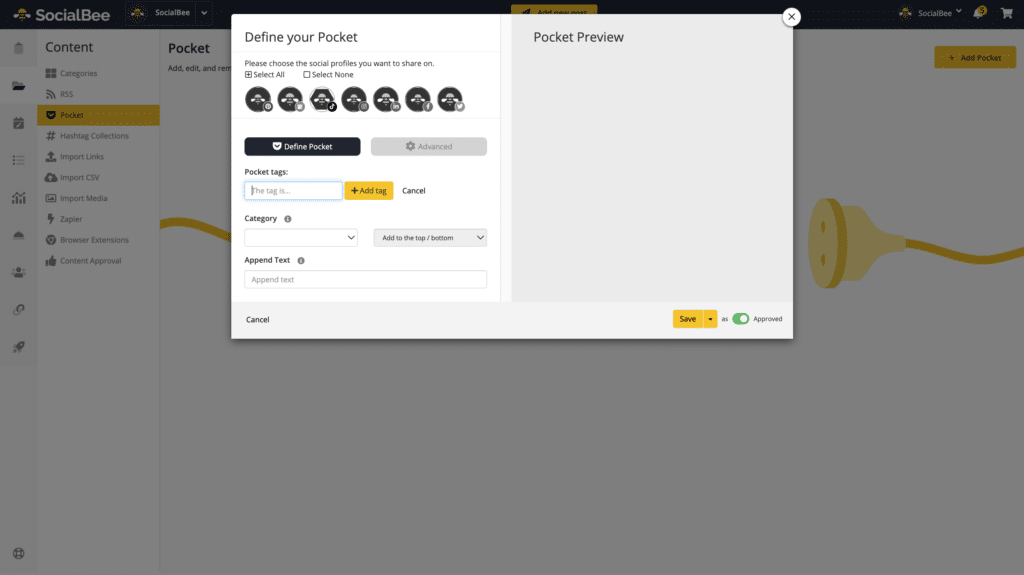

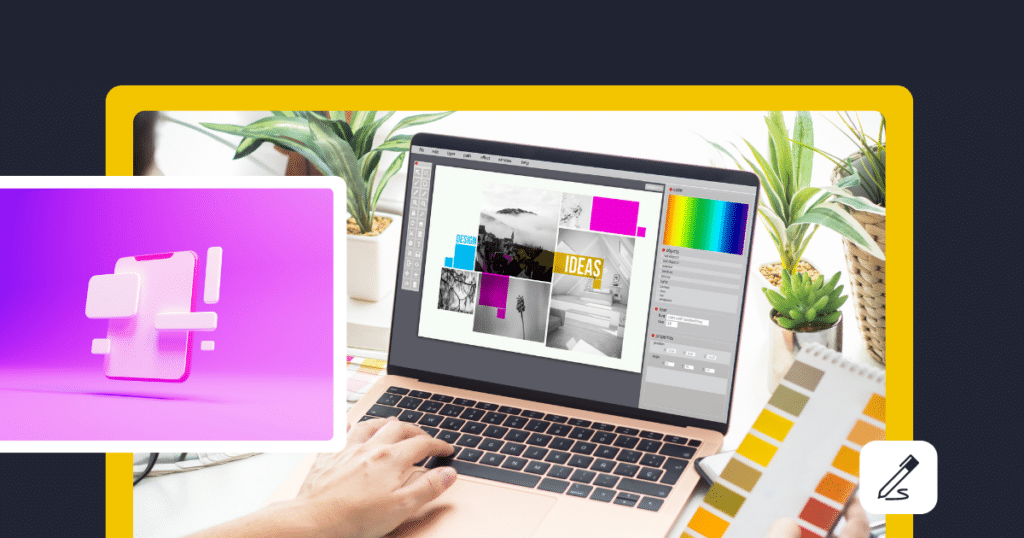
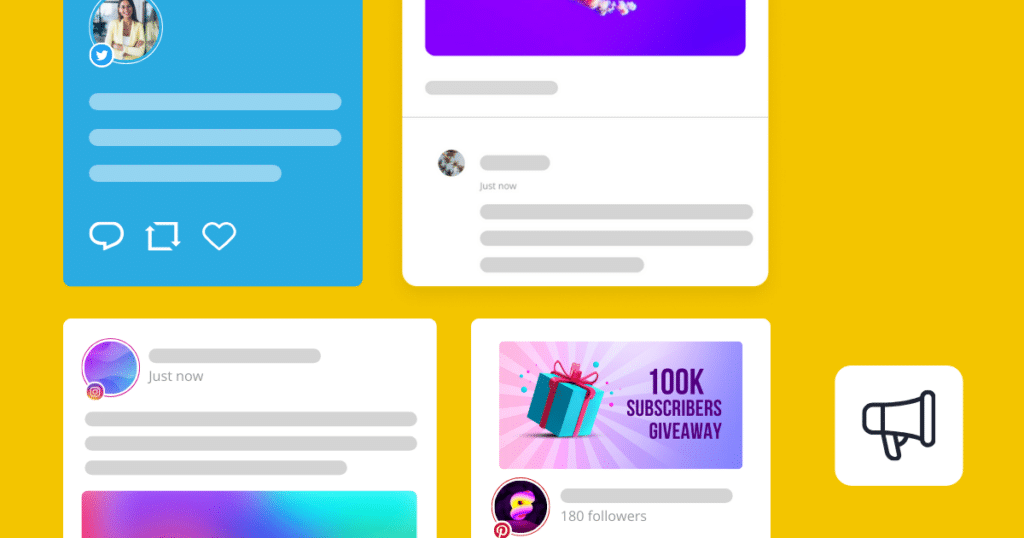

 Customizable tone of voice
Customizable tone of voice  Several variations to choose from
Several variations to choose from  1,000 pre-made AI prompts
1,000 pre-made AI prompts