Content planning simplified for your TikTok profile
Share TikTok content effortlessly with SocialBee, the all-in-one tool for creating, scheduling, and sharing video content.
Supported post types
Single video
Upload single MP4 and MOV files under 3 minutes and 50 MB (direct posting).
Multiple videos
Upload multiple MP4 and MOV files (via Reminders).
Images
Add up to 12 images (via Reminders).
Video with caption
Upload single MP4 and MOV files under 3 minutes and 50 MB with a caption (direct posting).
Image with caption
Post up to 12 images, and add an interesting caption for your audience (via Reminders).
Create, edit, and post content on TikTok
AI content creation
Experience the ease of creating engaging and fun TikTok captions for your video content with SocialBee’s AI functionality.
Content categories
Create categories based on topics, organize your posts accordingly, and schedule them to post alternatively throughout the week.
Posts customization
Customize your posts for each platform: adjust your character count, add hashtags/emojis, and create different caption variations to keep your content looking fresh.
Set your post's settings
Adjust your content privacy, and enable or disable comments, duets, and stitches for other TikTok users.
Personalized posting schedule
Create different posting schedules for every one of your social media channels, and share your posts in optimal time frames.
Evergreen content cycle
Don’t let your evergreen content go to waste. Schedule it to post multiple times on your TikTok account to make the most out of it.
Best posting time recommendations
SocialBee suggests optimal posting times based on your content categories and top-performing content.
Specific posting times
Schedule your TikTok content to post at a specific time. Even set your posts to expire after a specific date or times.
Engaging emojis
Add emojis to your posts to give them more personality and get your message across easier with fewer words.
Content calendar view
Take control of your social media posting schedule from SocialBee’s content calendar filled with your TikTok upcoming content.
Integrated media editor
Crop, flip and rotate your images or videos from the SocialBee platform. No other visual editor is needed.
Canva integration
Stay organized by doing all your content creation from one place. Design your visuals with Canva directly from SocialBee.
Hashtag generator
Get the TikTok algorithm by your side thanks to relevant hashtags. SocialBee provides hashtag suggestions to fit your content perfectly.
Media library
Upload media files thanks to SocialBee’s integration with Unsplash and GIPHY. Enjoy thousands of videos and images to choose from.
Custom cover
Choose an eye-catching frame or upload a custom TikTok cover to enhance your video’s appeal when someone enters your profile.
Team collaboration for better content
Collaborate with your team easier than ever by moving your entire social media management process to SocialBee.
Multiple workspaces
Have separate workspaces for every business you manage.
Invite both your clients and team members to work with you in SocialBee, with roles and permissions assigned to them.
Content approval workflow
Your team can leave their posts as drafts and wait for the editor’s feedback and approval.
Internal notes
The editor will be able to make changes, leave notes, and tag users in their comments under the post.
TikTok analytics & performance reports
Access your TikTok analytics to evaluate your performance and find new ways to improve your content strategy.
Reach and impressions
Access heat or bubble maps that indicate how and when your audience interacts with your TikTok content.
Audience growth
Best-performing posts
Export PDF reports
Get your social media reports in a PDF format that can be shared with your clients and colleagues.
Here's what our customers have to say about us





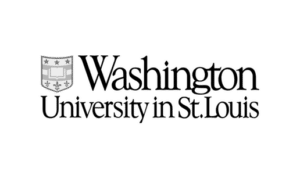




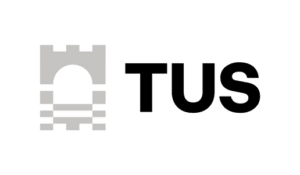




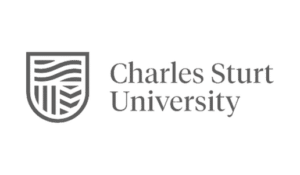



Lisa Berry
Owner, Cheeky Little Prints
"SocialBee saved me lots of time, increased efficiency, helped me keep a consistent posting schedule, and boosted my social media presence."
I can publish variations of the same post quickly and effortlessly across all my platforms. And I can reschedule my posts in no time, which is a huge advantage.
I found the setup straightforward and the platform easy to navigate, but they still offered training on how to use the tool.

Bjorn Beheydt
Chief Technical Officer, BVBA Luna
"SocialBee will make your social profiles rock again."
It offers a great combination of curation tools, importing possibilities, evergreen posting, audience expansion tools, and reporting. SocialBee offers everything you need to work on your social. They know what they’re doing, they give you the tools to do it, and they help you to use them and get the most out of them.
It seems as if SocialBee had a close look at all of these tools, and combined their strengths, and dropped the weaknesses.

Tyler Martin
Creative Director at Nelly's Security
"Creating content for social media is fun again."
We’re not posting the same boring content over and over. People are interacting with us more on our platforms.
It frees up my time and creativity for more intensive tasks, and it’s made an impact on our business for sure. I set up a detailed schedule for the categories, and then I just bulk-dump my content into the platform without having any worries. This has saved me so much bandwidth for creating content. Now I can simply create and let SocialBee do the scheduling for me.
"SocialBee saved me lots of time, increased efficiency, helped me keep a consistent posting schedule, and boosted my social media presence."
I can publish variations of the same post quickly and effortlessly across all my platforms. And I can reschedule my posts in no time, which is a huge advantage.
I found the setup straightforward and the platform easy to navigate, but they still offered training on how to use the tool.
Lisa Berry
Owner, Cheeky Little Prints
"SocialBee will make your social profiles rock again."
It offers a great combination of curation tools, importing possibilities, evergreen posting, audience expansion tools, and reporting. SocialBee offers everything you need to work on your social. They know what they’re doing, they give you the tools to do it, and they help you to use them and get the most out of them.
It seems as if SocialBee had a close look at all of these tools, and combined their strengths, and dropped the weaknesses.
Bjorn Beheydt
Chief Technical Officer, BVBA Luna
"Creating content for social media is fun again."
We’re not posting the same boring content over and over. People are interacting with us more on our platforms.
It frees up my time and creativity for more intensive tasks, and it’s made an impact on our business for sure. I set up a detailed schedule for the categories, and then I just bulk-dump my content into the platform without having any worries. This has saved me so much bandwidth for creating content. Now I can simply create and let SocialBee do the scheduling for me.
Tyler Martin
Creative Director at Nelly's Security
Power up your TikTok content strategy
SocialBee helps you easily manage your TikTok presence and stay on top of all your social media accounts.
14-day free trial, no credit card required
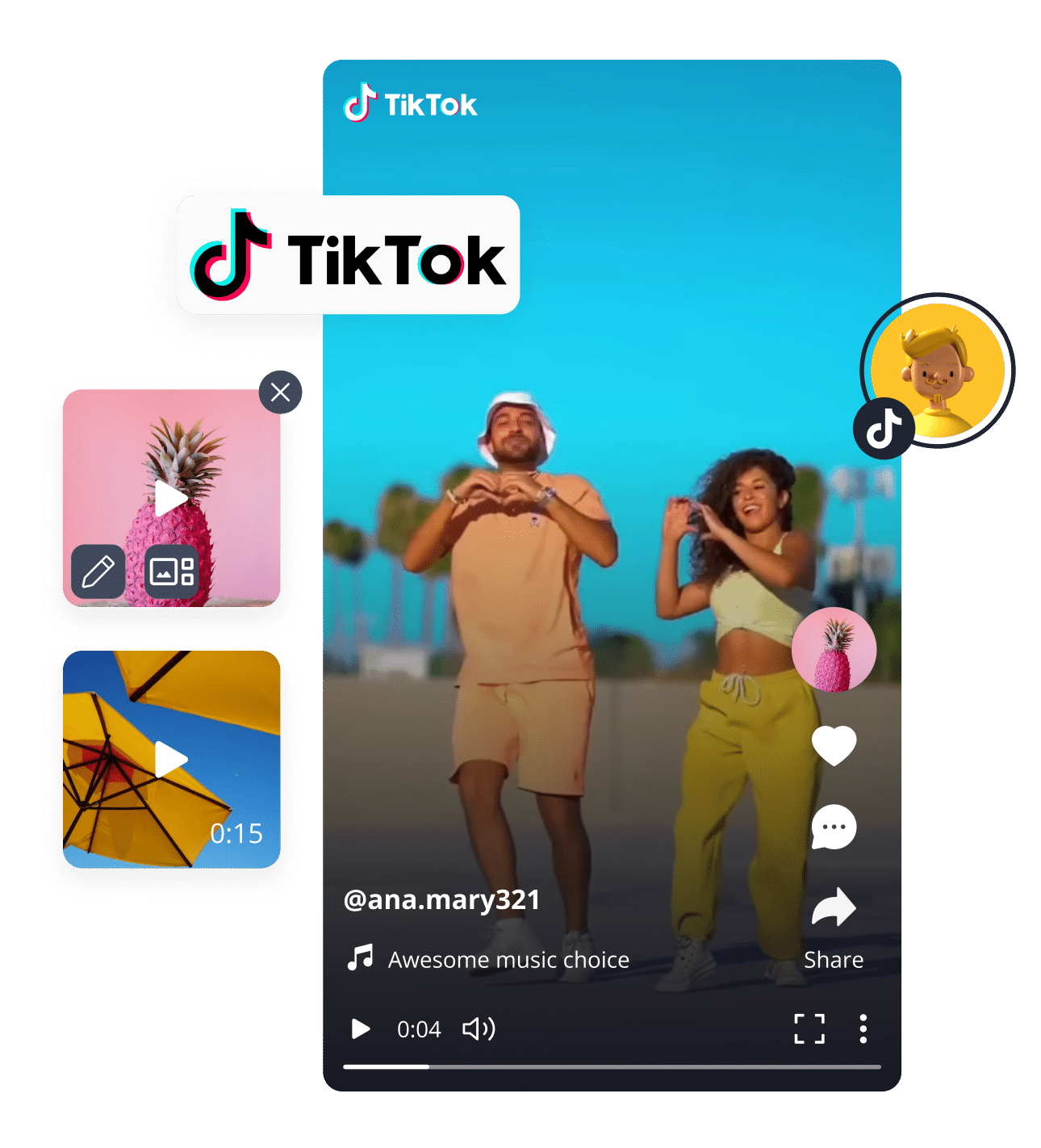
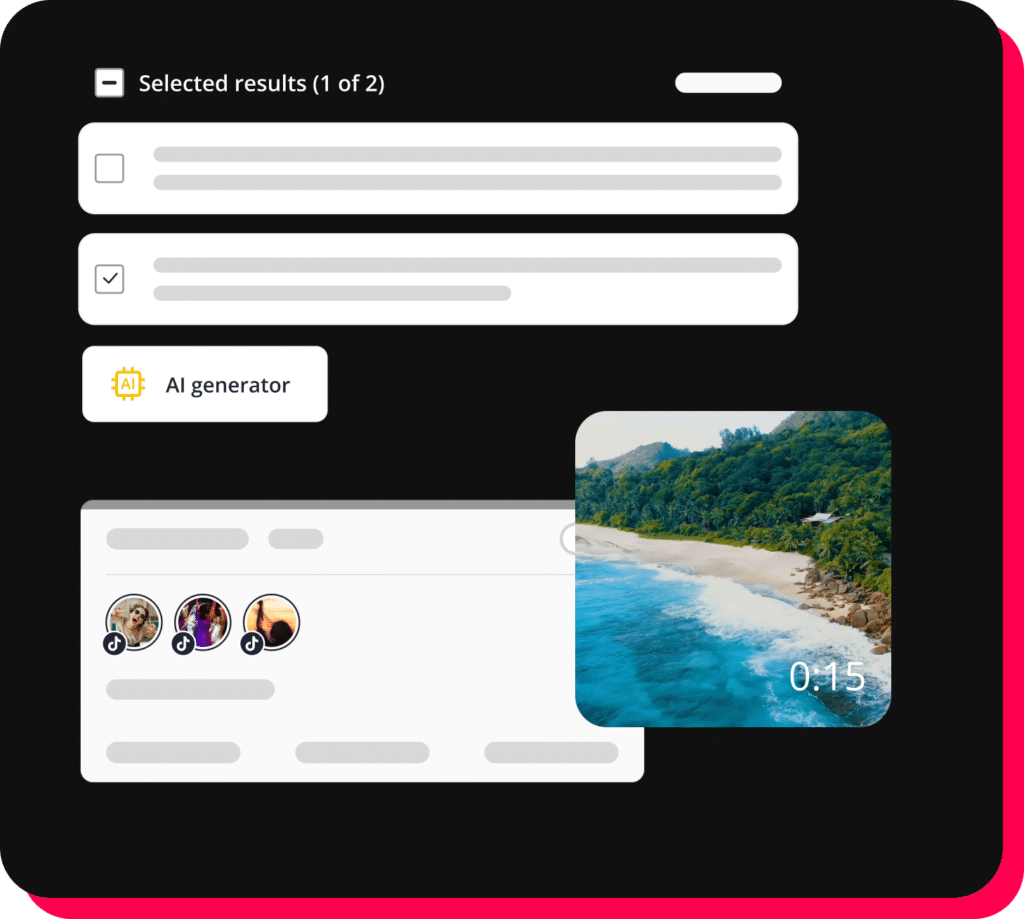
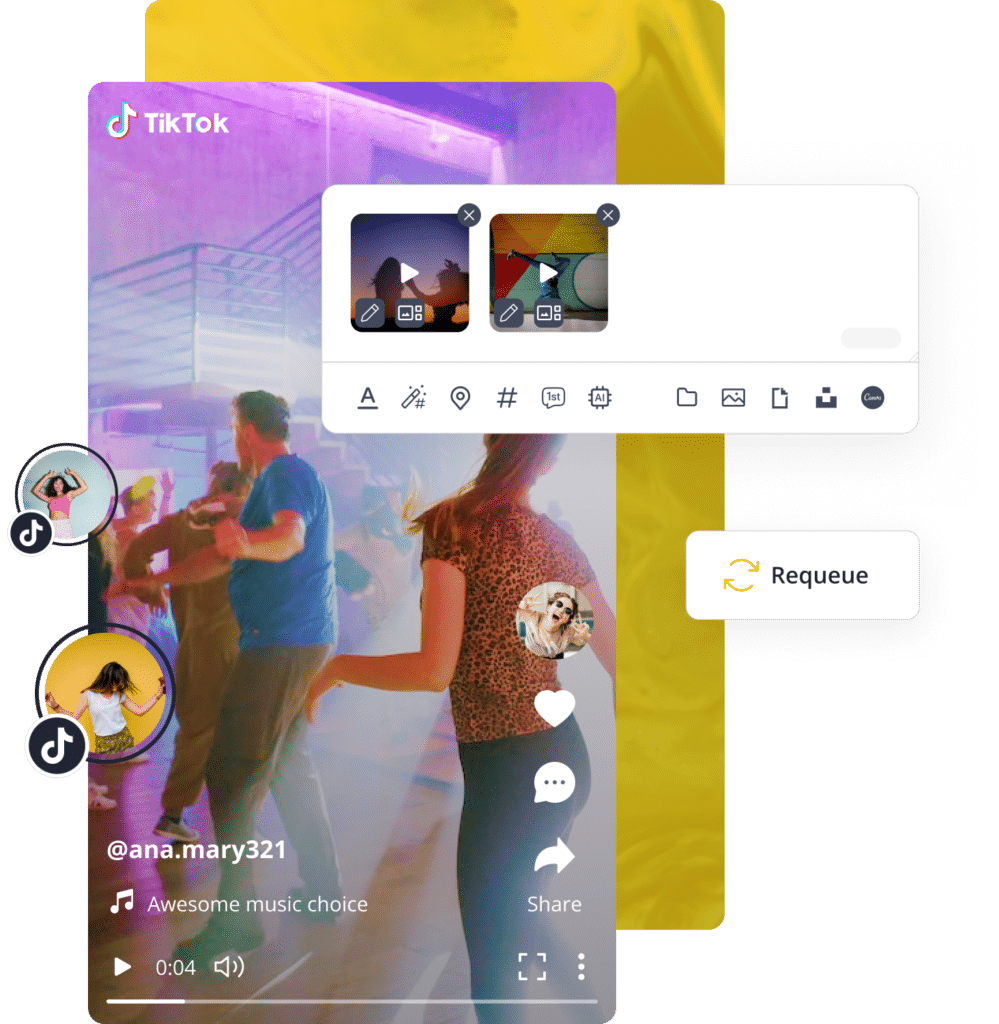
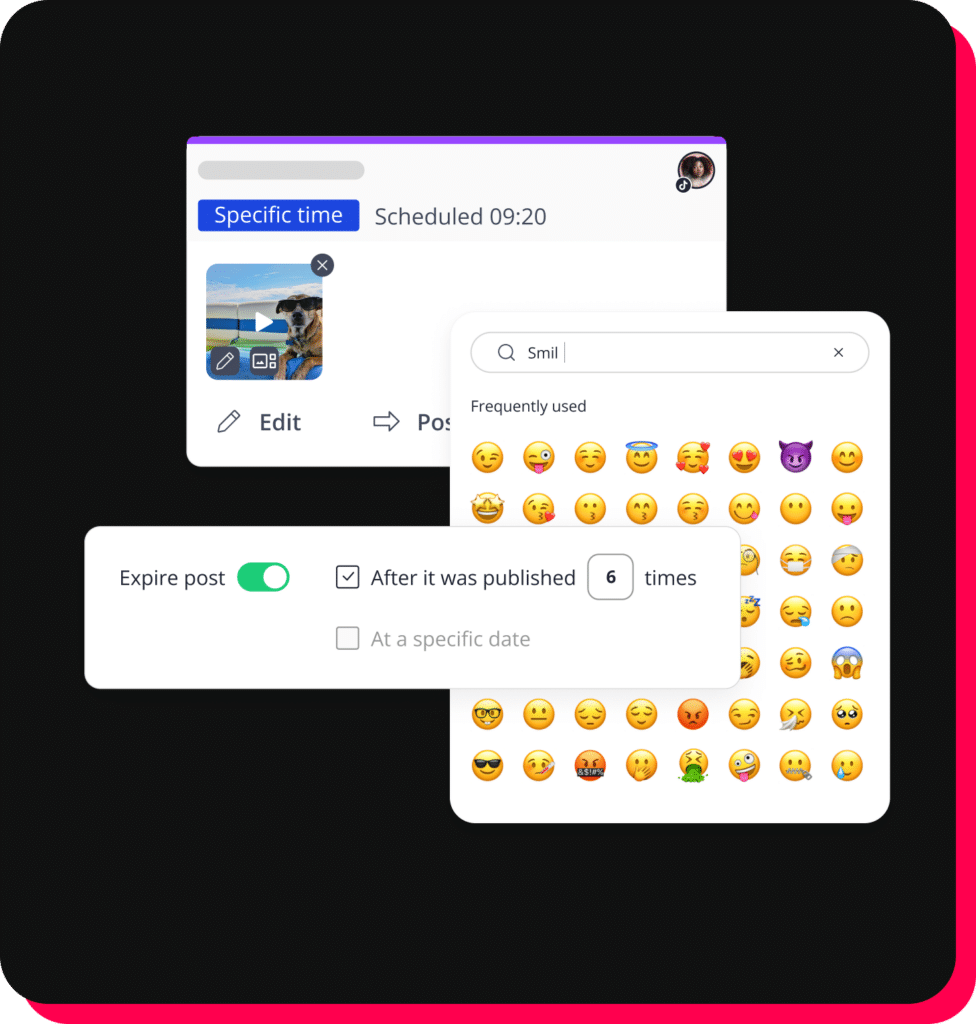
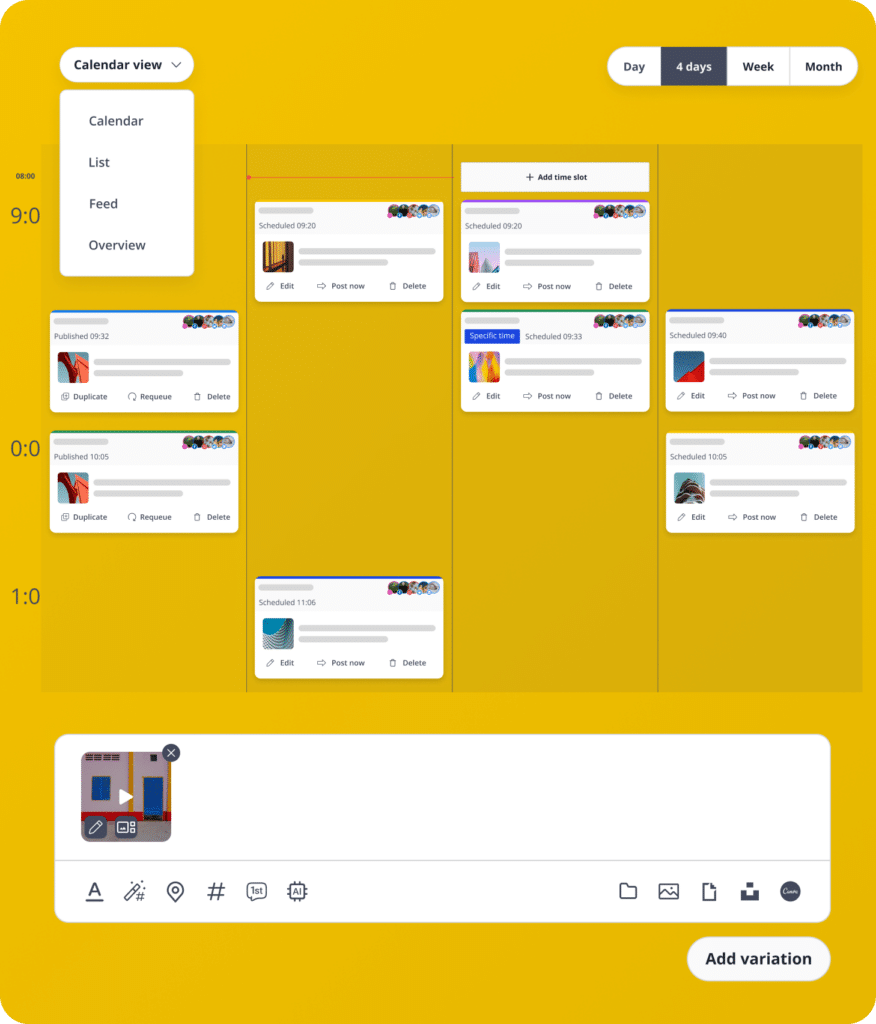
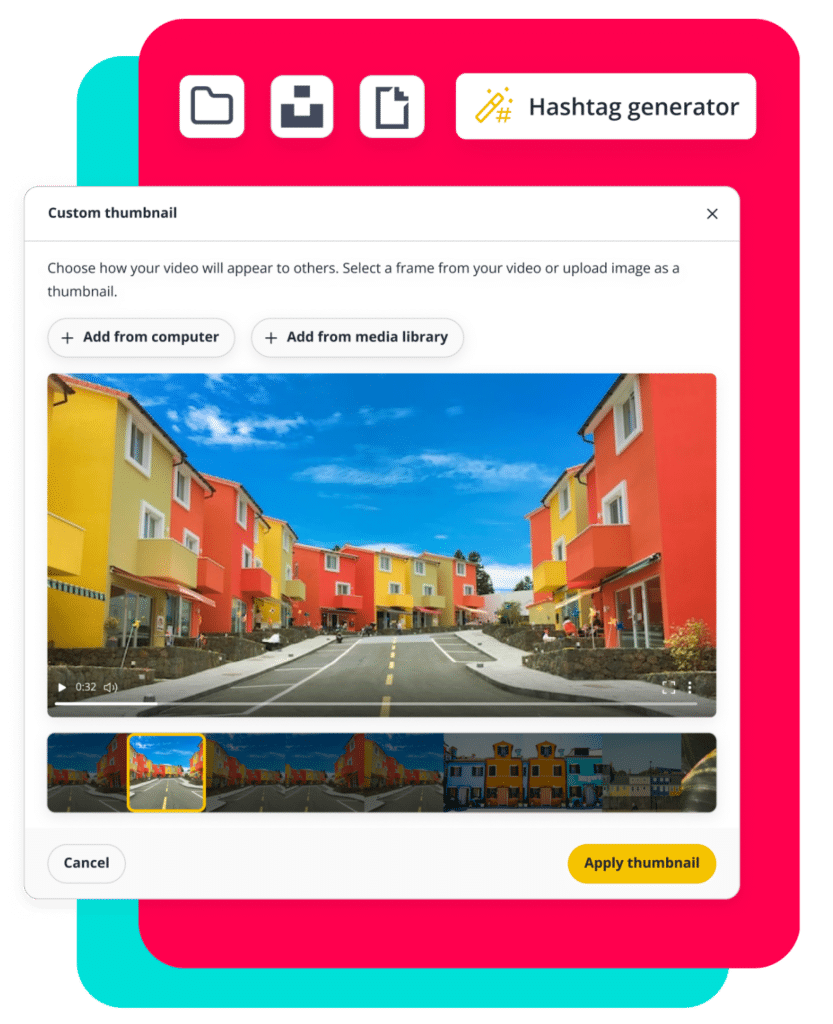
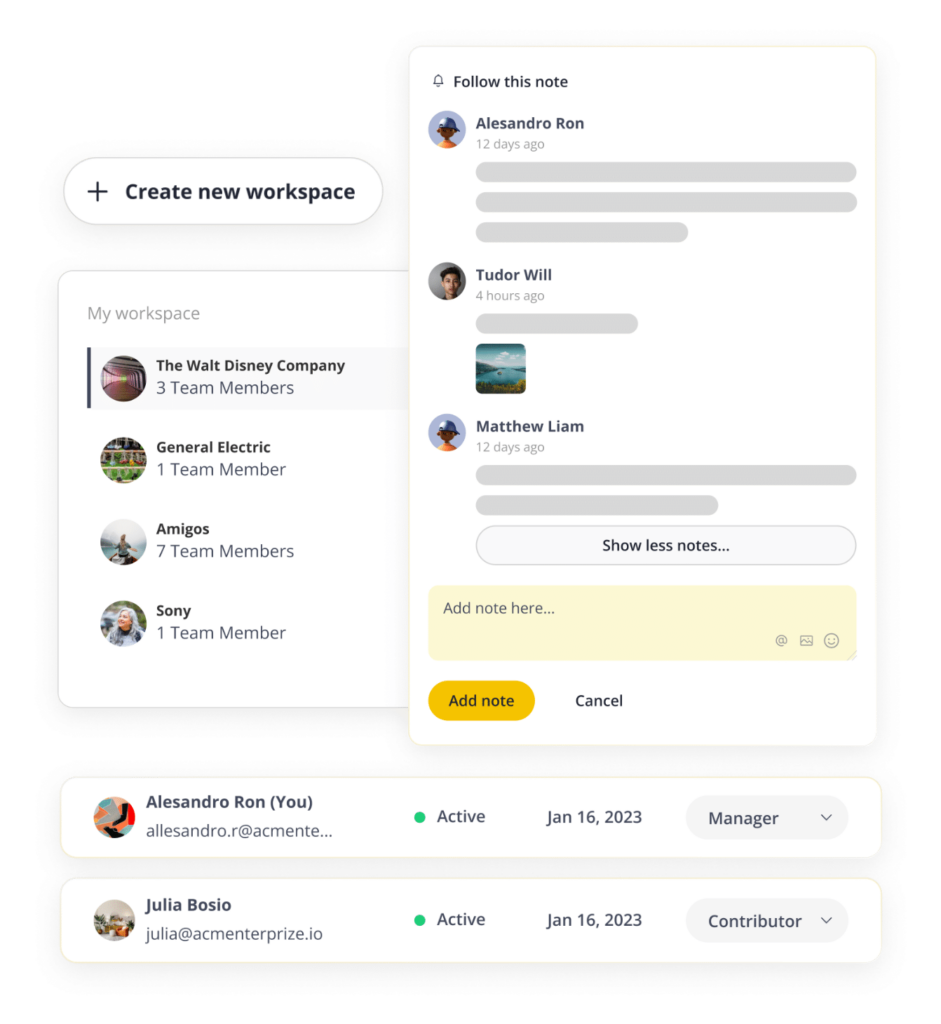
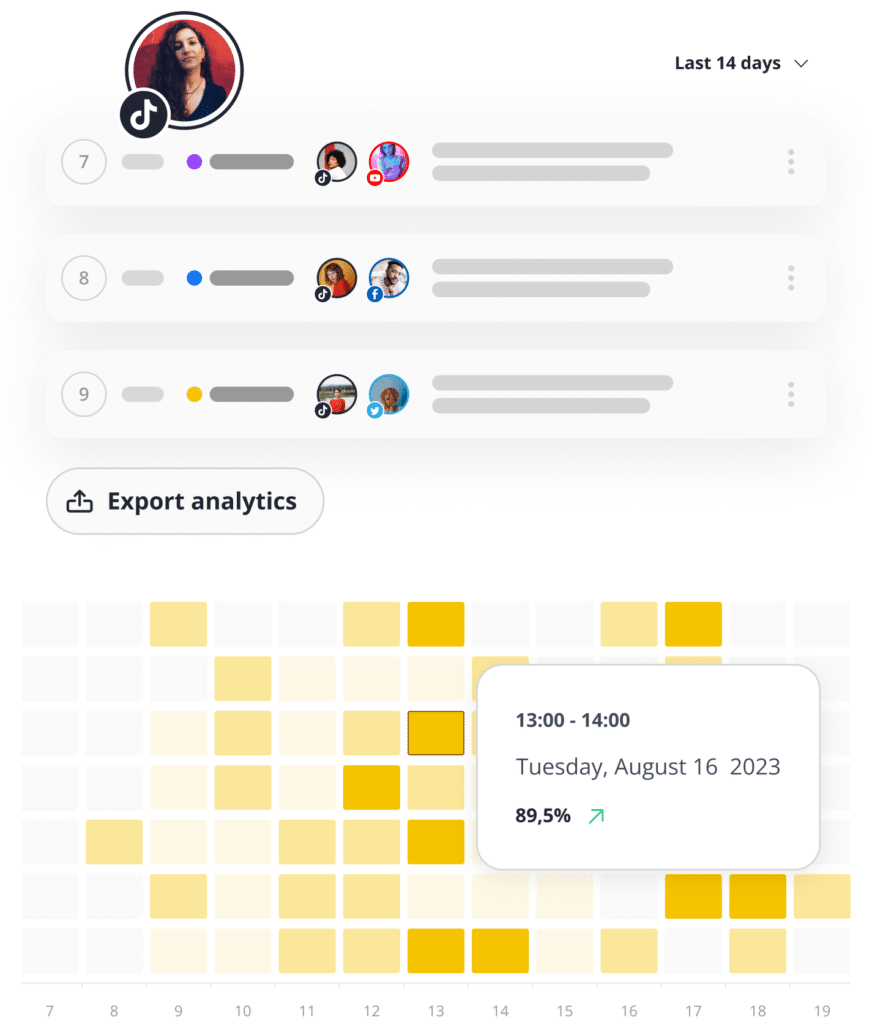

 Customizable tone of voice
Customizable tone of voice  Several variations to choose from
Several variations to choose from  1,000 pre-made AI prompts
1,000 pre-made AI prompts