X (Twitter) management simplified with SocialBee
SocialBee is the all-in-one social media management tool that helps you keep up with x (Twitter)’s fast-paced rhythm while increasing the productivity of your social media marketing team.
Supported post types
Text
Transform those 280 characters into engaging tweets.
Images
Incorporate visuals to make your tweets pop—more appeal, more retweets.
Videos
Turn your feed into a must-watch space and let your videos do the talking.
Make the most out of your X (Twitter) presence
Generate tweets with SocialBee's AI feature
Revolutionize your Twitter content with SocialBee’s AI tools, including DALL-E 3 for personalized image creation. Generate appealing tweets and images in just seconds.
Customize your posts
Draft once, tailor for all. Craft a single post and tweak it to suit every social platform, all from a single dashboard.
Mix up your posts with content categories
Keep your content interesting and diverse by organizing your posts in categories and alternating them in your posting schedule.
Bulk post editor
Manage posts quickly from SocialBee by approving, unapproving, deleting, or changing their associated profiles.
Add your RSS feed
Connect your RSS Feed to SocialBee, upload up to 100 articles, and see how your articles turn into engaging tweets.
Preview your content
Curious about what your post will look like on X (Twitter)? Get a glimpse into your content future and tweak it til it’s tweet-perfect.
Generate hashtags and create collections
Add the text and visuals of your tweet and let SocialBee come up with new hashtag ideas you can save as collections.
Tags other users
Increase your content’s reach by tagging different accounts, whether it’s to give credit, a shout-out, or both.
Engage with your audience
Enjoy stress-free community management by using SocialBee to track and reply to all your comments and mentions.
Design your visuals easier than ever
Create and import your visuals from the comfort of the SocialBee platform with our handy Canva integration.
Use Unsplash and GIPHY from SocialBee
Stock images or GIFs? Adding visuals to your posts from SocialBee is as simple as 1, 2, click.
Incorporate emojis into your posts
Use emojis on X (Twitter) to add personality and structure to your content. Add them quickly from the SocialBee editor.
Schedule, Publish, Reshare
Post your tweets at the best times
Create a customized posting schedule
Schedule & expire content
Reshare evergreen content
Create a better team workflow
Create your social media content and communicate with your team from the same place.
Track your X (Twitter) performance
Monitor your social media progress by accessing your X (Twitter) analytics from the SocialBee dashboard.
Reach & engagement
Find out how many people have seen and interacted with your X (Twitter) posts and identify your best-performing posts to date. Discover what works and making it work harder.
Audience growth
Track the growth trajectory of your X (Twitter) account with an eagle-eye view of your follower count evolution.
Post history
SocialBee allows you to see your past posts in chronological order so you can evaluate your content strategy and improve it constantly.
PDF export
Looking to share your social media insights? SocialBee lets you export your data-packed reports in PDF format.
Here's what our customers have to say about us





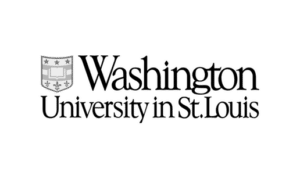




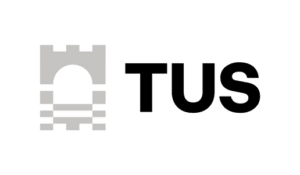




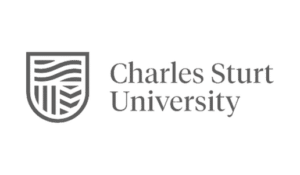



Mike Walker
Consultant, The Agency Developer
"My follower count has grown, and the amount of engagement on Twitter and LinkedIn has definitely increased."
I needed to bring in RSS content from all sorts of places. I needed categories. I needed a scheduled posting. SocialBee has all that.
SocialBee is an automated social media posting tool with a great calendar system. I can set it and forget it. I schedule the content and I trust that SocialBee will be posting it for me. There’s no need to check on the tool.

Bjorn Beheydt
Chief Technical Officer, BVBA Luna
"SocialBee will make your social profiles rock again."
It offers a great combination of curation tools, importing possibilities, evergreen posting, audience expansion tools, and reporting. SocialBee offers everything you need to work on your social.
It seems as if SocialBee had a close look at all of these tools, and combined their strengths, and dropped the weaknesses.

Steven Hoagland
CEO & Founder, Topmark
"Clean UI layout, attention to detail, and snappy response time."
I was posting from a bunch of different apps that were disrupting my workflow and wasted a lot of time. What I like about SocialBee is the clean UI layout, attention to detail, and snappy response time of the website.
Support is also top-notch. SocialBee is a great partner for managing posts across a bunch of different social platforms.
"My follower count has grown, and the amount of engagement on Twitter and LinkedIn has definitely increased."
I needed to bring in RSS content from all sorts of places. I needed categories. I needed a scheduled posting. SocialBee has all that.
SocialBee is an automated social media posting tool with a great calendar system. I can set it and forget it. I schedule the content and I trust that SocialBee will be posting it for me. There’s no need to check on the tool.
Mike Walker
Consultant, The Agency Developer
"SocialBee will make your social profiles rock again."
It offers a great combination of curation tools, importing possibilities, evergreen posting, audience expansion tools, and reporting. SocialBee offers everything you need to work on your social.
It seems as if SocialBee had a close look at all of these tools, and combined their strengths, and dropped the weaknesses.
Bjorn Beheydt
Chief Technical Officer, BVBA Luna
"Clean UI layout, attention to detail, and snappy response time."
I was posting from a bunch of different apps that were disrupting my workflow and wasted a lot of time. What I like about SocialBee is the clean UI layout, attention to detail, and snappy response time of the website.
Support is also top-notch. SocialBee is a great partner for managing posts across a bunch of different social platforms.
Steven Hoagland
CEO & Founder, Topmark
Improve your Twitter content strategy
SocialBee helps you easily manage your Twitter presence and stay on top of all your social media accounts.
14-day free trial, no credit card required
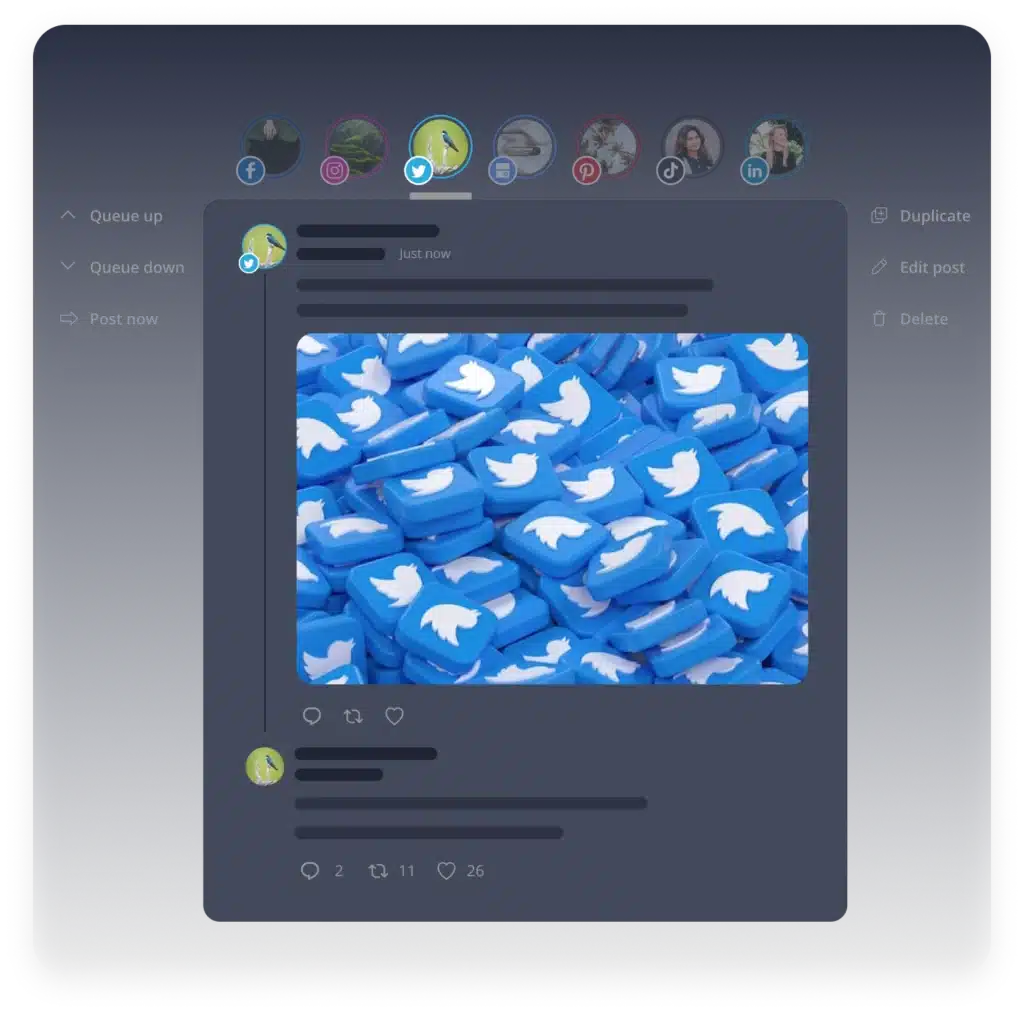


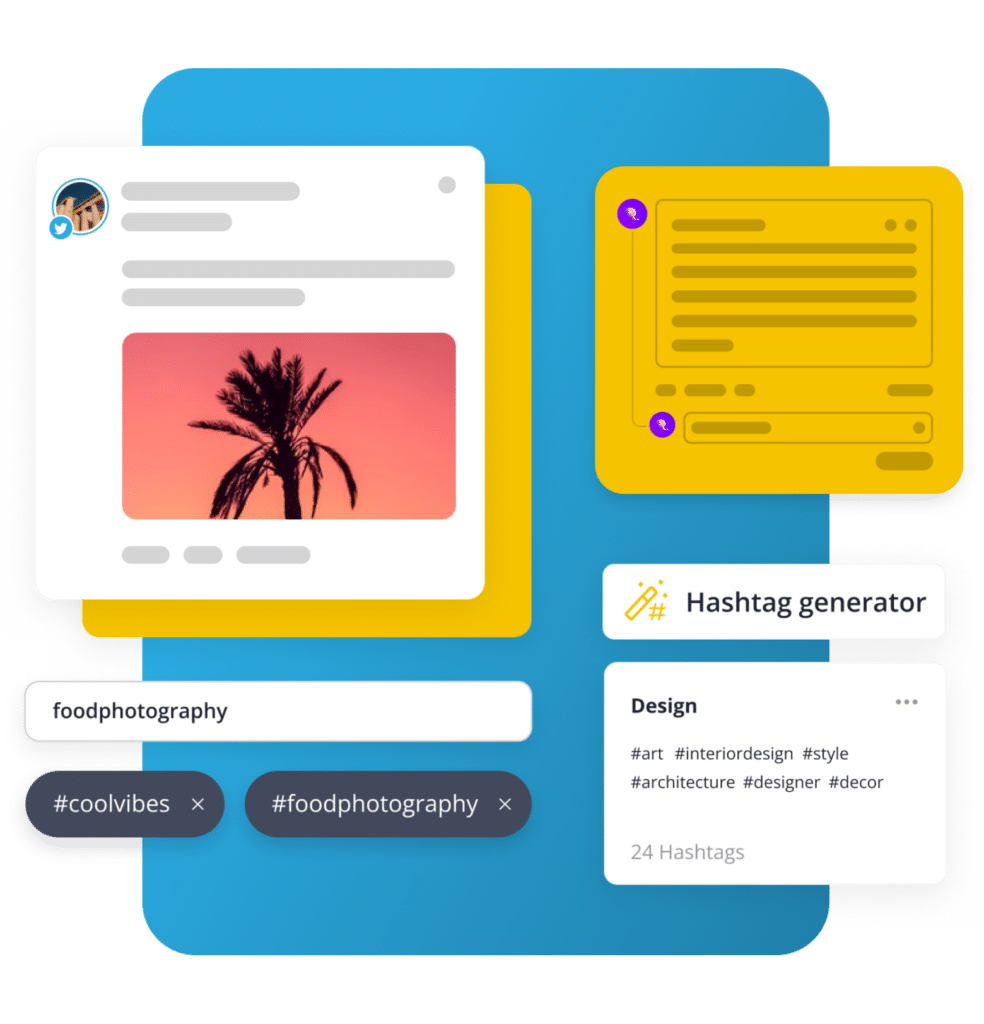
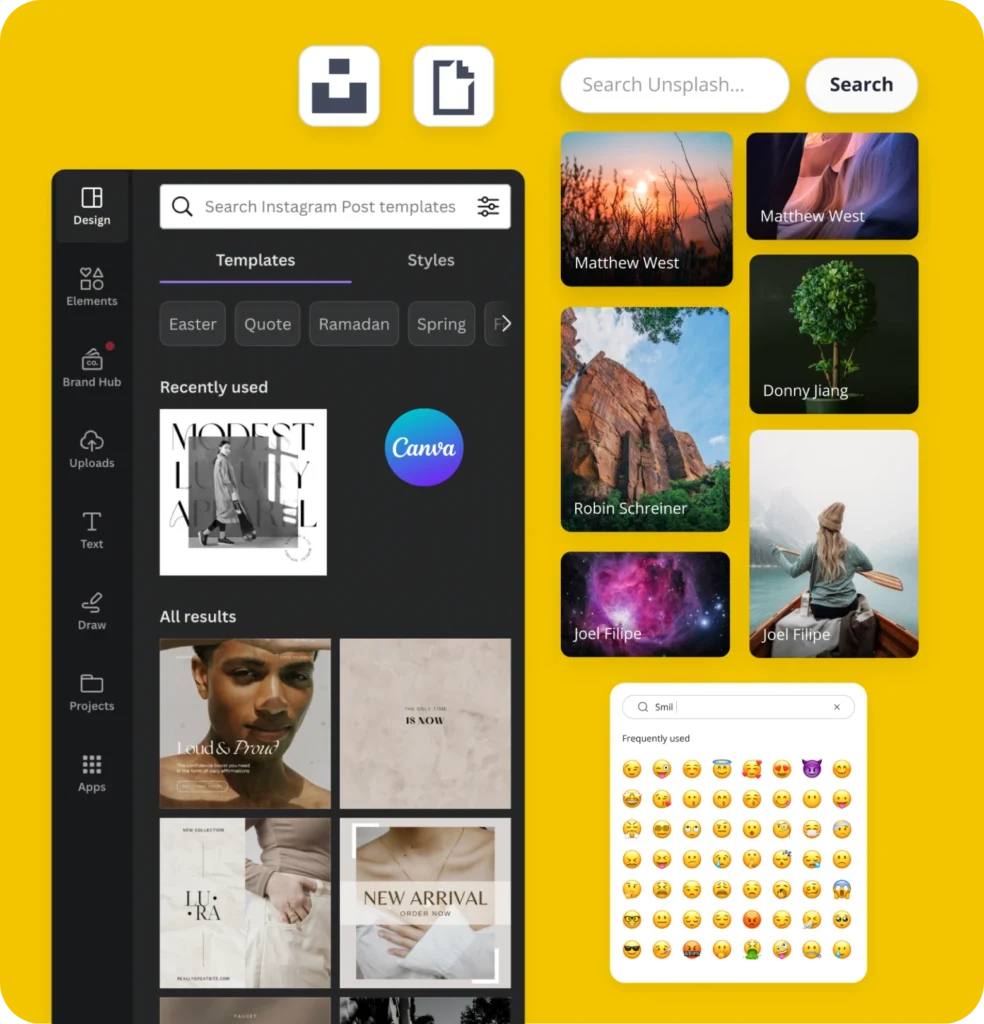
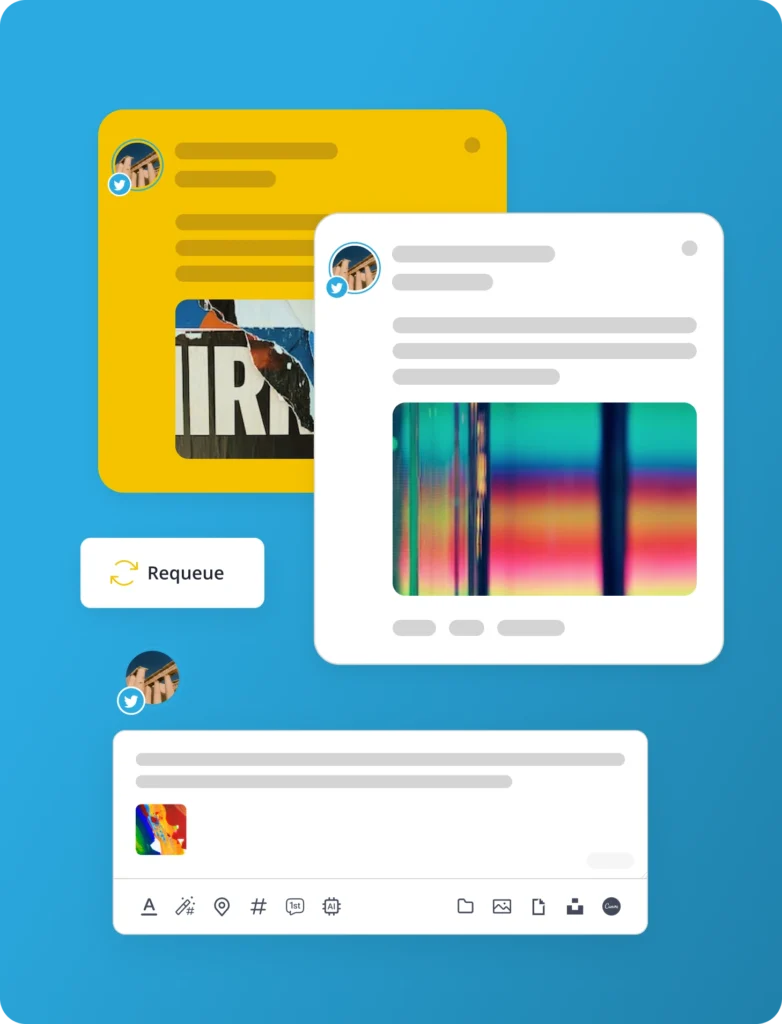
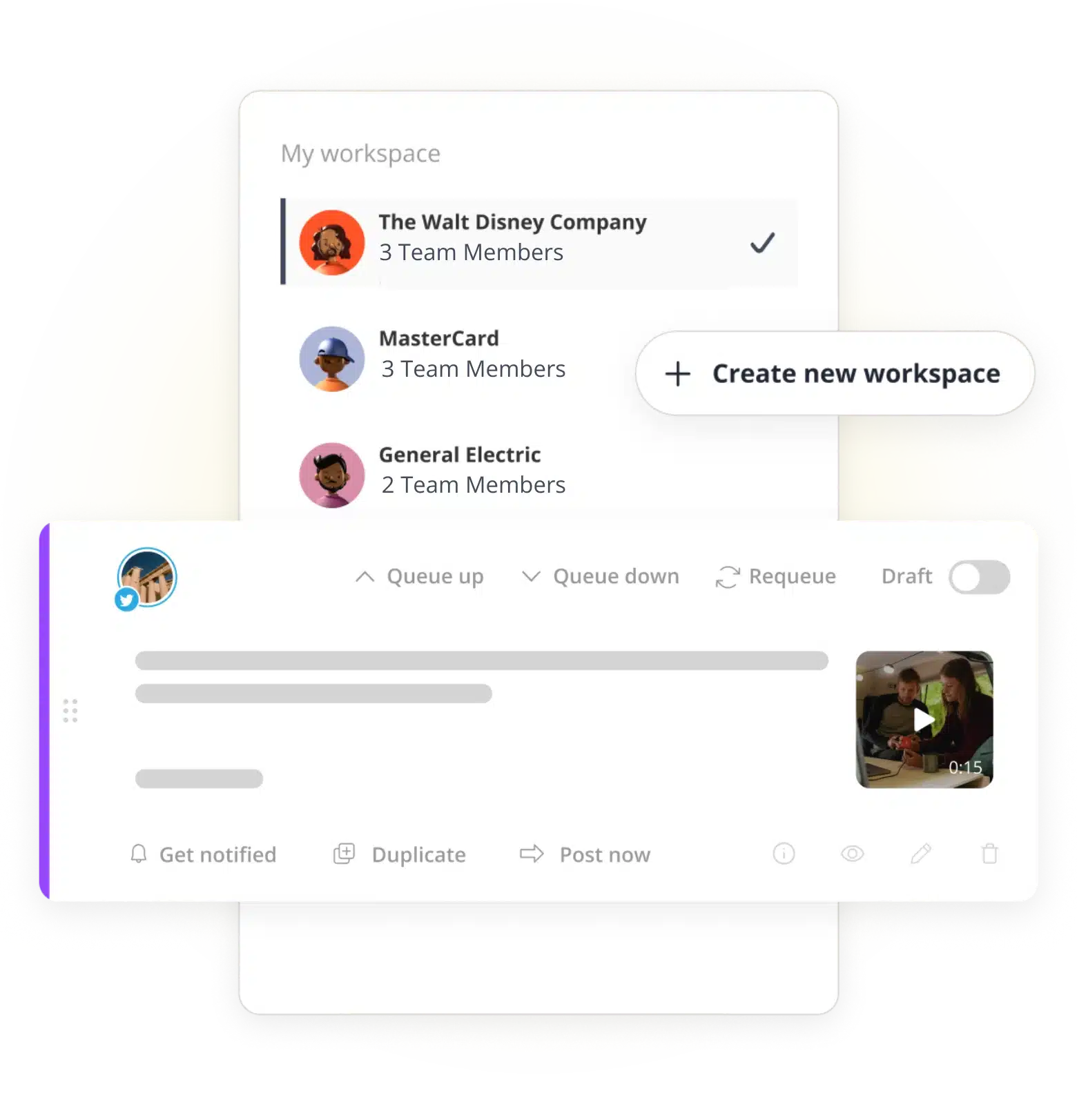
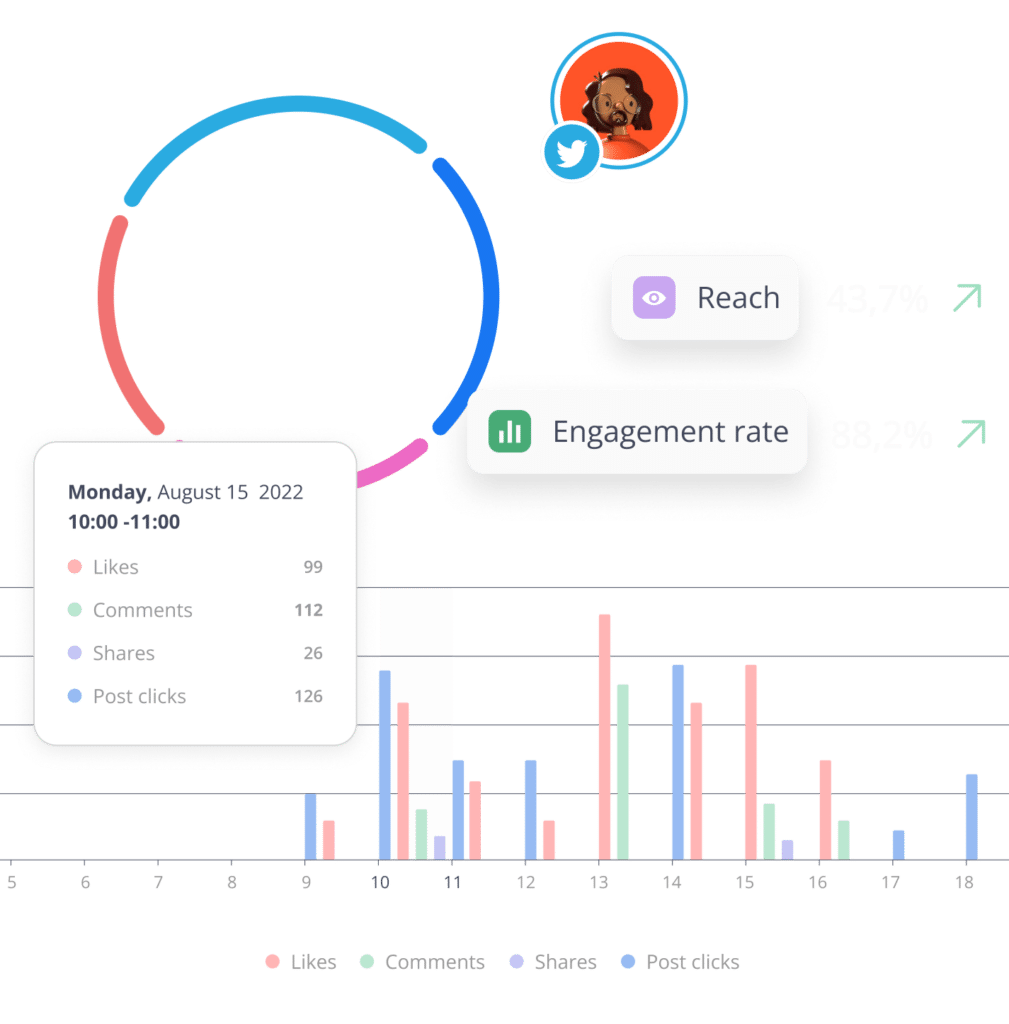
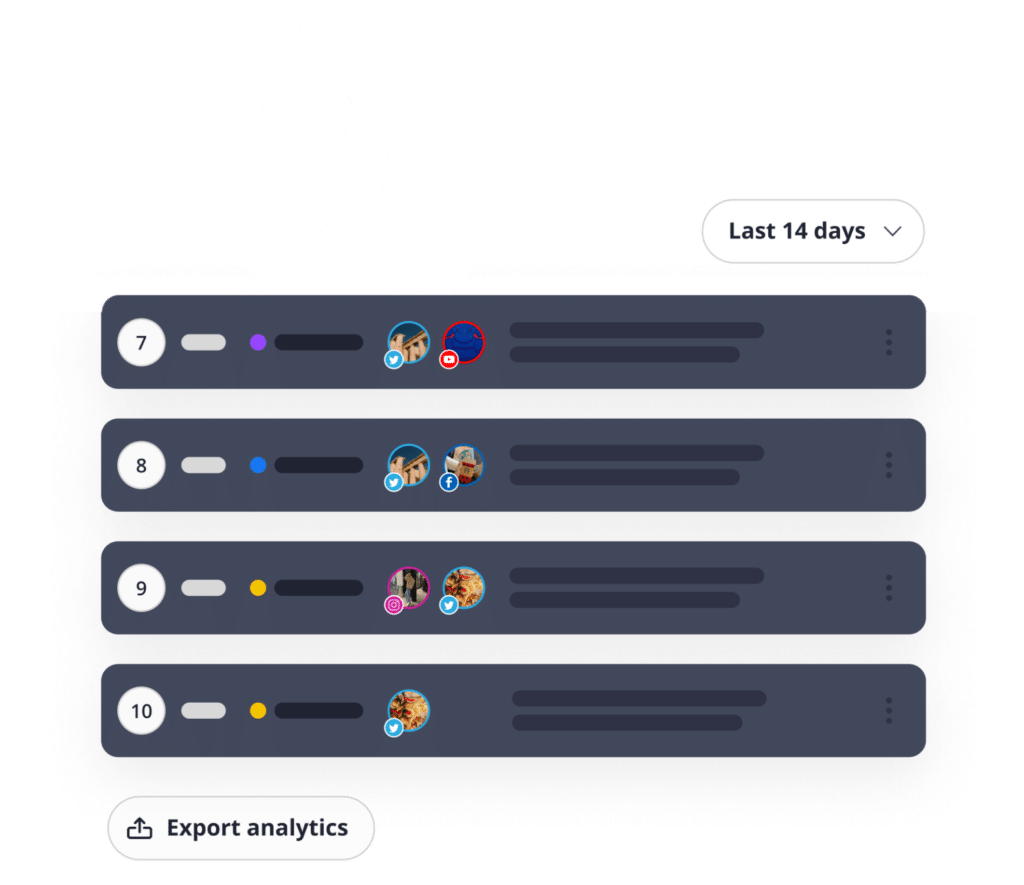

 Customizable tone of voice
Customizable tone of voice  Several variations to choose from
Several variations to choose from  1,000 pre-made AI prompts
1,000 pre-made AI prompts